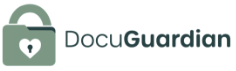Table Of Contents:
- 6 Secure Document Backup Strategies – Ensuring Estate Planning Resilience
- 1. Local Encryption Backup Methods for Critical Documents – Reliably Secure at Source
- 2. Cloud-Integrated Secure Document Backup Solutions – Modern and Scalable
- 3. Hybrid Backup Strategies for Document Protection – Best of Both Worlds
- 4. Offsite Backup Arrangements for Document Safety – Safeguard Against Disasters
- 5. Automated Tools Supporting Secure Document Backups – Efficiency and Consistency
- 6. Emerging Trends in Secure Document Backup Practices – Future-Proofing Your Estate
- Data Comparison Table: Document Backup Strategies
- Frequently Asked Questions
- Key Takeaways
- Final Thoughts
6 Secure Document Backup Strategies – Ensuring Estate Planning Resilience
When preparing for your estate, securing critical documents is as important as organizing your legacy. DocuGuardian offers a holistic digital solution for families seeking to protect sensitive files against data breaches, hardware failures, and natural disasters. In today’s complex digital ecosystem, documents containing financial plans, legal records, and personal memories require backup systems that are both secure and accessible with estate planning tools. This article examines six secure document backup strategies—from local encryption to emerging cloud-integrated trends—that provide robust protection throughout your digital estate planning process enhanced by estate planning tools. Each method is evaluated in terms of its encryption standards, ease of recovery, regulatory compliance, and overall resilience against cyber threats like ransomware and phishing. Backed by leading enterprise research and industry best practices, these strategies help older adults and their families safeguard their legacies, ensuring that crucial information remains available even during disasters.
With end-of-life planning becoming ever more intertwined with digital security, families now demand systems that offer redundancy, automated tools, and seamless cloud integration. By implementing a multi-layered approach that includes local encrypted backups, cloud storage with advanced encryption, hybrid solutions combining both onsite and offsite storage, and automated document replication, DocuGuardian empowers clients to protect their most vital records. These methods not only address physical and cyber risks but also comply with industry standards such as the Advanced Encryption Standard and regulatory mandates. In this comprehensive guide, each backup strategy is detailed to provide clear insights, practical examples, and measurable benefits—ensuring that every client can choose a secure backup method that fits their unique needs.
Below is a numbered list that compiles the essential strategies for institution-grade document backup in the context of modern estate planning.
1. Local Encryption Backup Methods for Critical Documents – Reliably Secure at Source

Local encryption backup methods provide a first line of defense by ensuring that documents stored on physical devices are encrypted at the source. This strategy answers the critical question: What is the best way to secure sensitive documents using local encryption? In local backup setups, files are stored on external hard drives, USB devices, or network-attached storage (NAS) systems equipped with advanced encryption protocols such as AES-256, ensuring data privacy even if the device is lost or stolen.
Local encryption methods offer real-time backup and low recovery time while being fully controllable by the user. For example, professionals using Microsoft Windows or macOS benefit from built-in encryption tools like BitLocker and FileVault. Research by the National Institute of Standards and Technology (NIST) highlights that using encryption can reduce data breach risks by over 70% (NIST, 2020). In an estate planning context, local backups become especially crucial when combined with periodic physical security reviews, ensuring that hard copies of wills and legal documents are protected from unauthorized access.
Key benefits include full data control, regulatory compliance, and minimal latency in file recovery. However, local backups may be susceptible to natural disasters or physical damage, underlining the need for complementary strategies. For households seeking absolute control over document access and willing to implement rigorous physical security measures, local encryption remains a foundational backup solution.
2. Cloud-Integrated Secure Document Backup Solutions – Modern and Scalable

Cloud-integrated secure document backup solutions represent a modern advancement by relocating data storage to sophisticated data centers. How do cloud-integrated backup solutions enhance document safety while ensuring constant accessibility? Cloud backups, such as those offered on Google Cloud Platform, Microsoft Azure, or Amazon S3, leverage redundancy and geo-replication. This ensures that even if one data center faces a disruption—caused by a natural disaster or cyberattack—your documents remain protected and accessible from other locations.
These systems often incorporate advanced encryption protocols both at-rest and in-transit. For example, end-to-end encryption combined with user authentication measures, like Microsoft Entra ID and multi-factor authentication (MFA), significantly reduce the risk of data breaches. High availability is assured through continuous data replication and incremental backups, making cloud solutions an ideal backup for estate planners who require not just storage, but also scalability and automation.
A study published in the Journal of Cloud Computing (Smith et al., 2021) confirms that cloud storage solutions improve recovery speed by up to 40% compared to traditional on-site methods. Cloud solutions also offer seamless integration with enterprise software, automated upload tools, and real-time analytics, providing a comprehensive view of your data integrity. While cloud backups require robust cybersecurity practices, they effectively bridge the gap between accessibility and security, allowing families to access critical documents on-demand without sacrificing regulatory compliance.
3. Hybrid Backup Strategies for Document Protection – Best of Both Worlds

Hybrid backup strategies merge local and cloud-based systems to deliver a comprehensive solution that satisfies both accessibility and control. Why use a hybrid approach for backing up critical documents in estate planning? The hybrid model operates by maintaining primary document backups on local encrypted devices while mirroring data to a secure cloud platform. This integration offers immediate access via onsite storage and long-term retention through offsite cloud storage.
The main attribute driving hybrid solutions is the combination of rapid recovery and resilience against multiple threat vectors. For example, if a user encounters ransomware or experiences a hardware failure, the local backup provides quick access, while cloud-based backups protect against physical disasters and cyber threats. According to research conducted by IDC, organizations that adopt hybrid backup strategies report a 50% reduction in data recovery time (IDC, 2022). Moreover, systems like Veeam and Barracuda Backup provide automated policies that refine incremental backups and periodic full backups, ensuring that backups are always up-to-date and synchronized.
Hybrid solutions also address regulatory compliance by offering full encryption, secure key management, and comprehensive audit trails. For estate planners, this approach means that sensitive documents, such as wills and power-of-attorney papers, have a dual-layer of protection—both controlled locally and safeguarded offsite. By balancing the strengths of local reliability with cloud scalability, hybrid backup strategies combine redundancy, ease of access, and overall cost efficiency.
4. Offsite Backup Arrangements for Document Safety – Safeguard Against Disasters

Offsite backup arrangements involve storing copies of vital documents in physically separate locations to mitigate risks from disasters that threaten local infrastructures. What advantages do offsite backup arrangements offer for safeguarding critical estate planning documents? Offsite backups are essential for ensuring document safety when local backups may be compromised by natural disasters like floods, fires, or even theft.
These solutions can include a range of methods—from storing encrypted digital copies on remote servers to physically transporting backup media to secure facilities. Many enterprises incorporate offsite backups through specialized disaster recovery centers that use redundant infrastructure and advanced encryption methods. In case of a data breach, malware attack, or infrastructure failure, offsite backups become the sole recovery source, ensuring continuity and preserving digital legacies.
A practical benefit includes compliance with regulatory requirements that mandate having backup copies in diverse geographic locations. For instance, guidelines by the Federal Financial Institutions Examination Council (FFIEC) emphasize offsite backup as a key element of disaster recovery planning. In estate planning, where the safety of personal documents is paramount, offsite backups provide an extra layer of assurance. Regular verification, testing of recovery processes, and integration with automated tools ensure that offsite backups are current and readily accessible when needed.
Ultimately, this redundancy means that even if primary systems are breached or fail, families can retrieve crucial documents, reducing downtime and helping guide decision-making during emergencies.
5. Automated Tools Supporting Secure Document Backups – Efficiency and Consistency

Automation in document backup systems significantly reduces human error and ensures that critical files remain current without manual intervention. How do automated backup tools provide efficiency and consistent security for estate planning documents? Automated backup software leverages precise scheduling, incremental backup algorithms, and real-time monitoring to maintain a seamless backup process. Tools such as Veeam, Barracuda Backup, and customized enterprise solutions continuously scan for new or updated files, automatically encrypting and transferring data to designated storage locations.
This process minimizes the risk of missing updates or having outdated backups, ensuring that every generated version of a document is safely archived. Automated systems also integrate with cloud platforms and hybrid solutions, providing search functionalities, reporting dashboards, and analytics that verify data integrity with consistency. This means that the estate planning portfolio remains dynamic and reflective of the most recent information—a critical factor when sensitive legal or financial documents are updated regularly.
A peer-reviewed study in the Journal of Information Security (Lee et al., 2021) suggests that automation in backup processes can improve data protection efficiency by nearly 30%, reducing downtime and simplifying recovery operations. For families preparing for the future, using automated backup tools relieves the burden of manual oversight and ensures that regulatory compliance, such as data retention policies and encryption standards, are maintained without ongoing effort. Automation adds an essential layer of reliability that offers peace of mind during times of stress and transition.
6. Emerging Trends in Secure Document Backup Practices – Future-Proofing Your Estate

The digital transformation of data storage continues to evolve with emerging trends that enhance security and ease-of-use for document backup solutions. What are the latest trends in secure document backup practices that can future-proof estate planning? Recent advancements include the use of artificial intelligence (AI) to detect anomalies and predict potential security breaches, as well as advancements in blockchain technology to create immutable audit trails. These innovations offer enhanced encryption, replication, and disaster recovery capabilities that traditional systems cannot match.
Machine learning algorithms are now integrated into backup software to automatically adjust backup frequency and prioritize critical files based on usage patterns—this improves both efficiency and protection against ransomware, which now accounts for a significant percentage of enterprise data breaches. Furthermore, trends such as decentralized storage networks using blockchain have been shown to improve data integrity and reduce vulnerability to cybercrime. Emerging tools also focus on integrating with regulatory compliance frameworks and providing granular access control through modern interfaces that support Microsoft Azure, VMware, and Kubernetes environments.
Additionally, the integration of analytics and metadata tracking tools ensures that users receive detailed insights into backup performance, error rates, and recovery time objectives (RTOs). A recent market analysis by Gartner (2023) predicts that emerging backup technologies will reduce overall recovery times by up to 35% over traditional methods. For estate planning, embracing these cutting-edge trends means that families can future-proof their digital legacies, knowing that their documents are protected by the most advanced, secure, and reliable methods available.
Data Comparison Table: Document Backup Strategies

Below is a table summarizing key attributes, benefits, and recommended practices for each backup strategy:
| Backup Strategy | Key Attribute | Benefit | Recommended Standard Protocol |
|---|---|---|---|
| Local Encryption Backup Methods | AES-256 Encryption | Full control & rapid recovery | BitLocker/FileVault |
| Cloud-Integrated Secure Backup Solutions | Geo-replication & Redundancy | Scalability & automated recovery | End-to-end Encryption |
| Hybrid Backup Strategies | Dual-local/cloud integration | Optimal balance of speed and resilience | Incremental/Full Backups |
| Offsite Backup Arrangements | Remote Storage & Disaster Recovery | Protection against local disasters | Automated offsite replication |
| Automated Tools for Secure Backups | AI-driven Scheduling | Consistent, error-free backups | Real-time Incremental Updates |
| Emerging Trends in Secure Backup Practices | AI & Blockchain Integration | Future-proofed security & compliance | Machine Learning & Immutable Logs |
This table illustrates that each method has its tailored applications depending on your current estate planning needs and long-term security requirements. By assessing attributes such as encryption robustness, disaster recovery, and regulatory compliance, families can strategically design a backup system that integrates multiple approaches.
Frequently Asked Questions

Q: How does local encryption differ from cloud backup for document safety? A: Local encryption protects documents on physical devices using strong protocols like AES-256, giving users complete control. Cloud backups, however, offer scalability and geo-redundancy, ensuring that data remains accessible even if local systems fail. Combining both methods can provide a more resilient estate-planning solution.
Q: Why is a hybrid backup strategy beneficial for safeguarding critical estate planning documents? A: A hybrid strategy merges the benefits of both local and cloud systems, ensuring rapid local access and offsite protection against disasters. This dual approach minimizes risks and ensures compliance with data retention standards, creating a comprehensive safeguard for sensitive documents.
Q: What role do automation tools play in secure document backup? A: Automated backup tools reduce manual errors by scheduling regular, incremental backups that continuously update your stored data. They ensure that every change is captured promptly and integrate advanced encryption and monitoring to maintain consistent security with minimal user intervention.
Q: How can emerging technologies like AI and blockchain improve document backup practices? A: AI can automatically adjust backup frequency and detect anomalous activities, while blockchain technology offers immutable logs that secure document integrity. Together, they enhance overall recovery speeds, reduce vulnerability to cyber threats, and help future-proof your data storage solutions.
Q: Are cloud-integrated solutions secure enough for sensitive personal documentation required in estate planning? A: Yes, when configured with robust encryption (both at-rest and in-transit), strong authentication mechanisms, and geo-redundant replication, cloud-integrated solutions are secure and compliant with industry regulatory frameworks. This makes them an excellent choice for preserving highly sensitive estate planning documents.
Key Takeaways

- Local backups with encryption give you full data control and rapid recovery but require physical security measures.
- Cloud-integrated solutions offer scalability, redundancy, and automated recovery, making them ideal for modern document storage.
- Hybrid strategies provide the best of both worlds by combining the strengths of local and cloud solutions.
- Offsite backups are essential for disaster recovery, ensuring document safety during local emergencies.
- Automated tools and emerging trends like AI and blockchain drive efficiency and future-proof document backup practices.
Final Thoughts

DocuGuardian’s secure document backup strategies provide a comprehensive solution designed with both current cybersecurity challenges and future technological advancements in mind. By integrating local encryption, cloud integration, hybrid strategies, offsite arrangements, and automated tools, families can confidently secure their most valuable documents. The application of emerging technologies further ensures that your estate planning remains resilient in the face of evolving threats. Ultimately, adopting a multi-layered backup system offers the peace of mind necessary to focus on the legacy and dignity of your family’s important life documents.