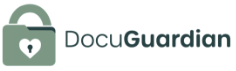Table Of Contents:
- Secure Cloud Storage for Estate Planning: How Can Encrypted File Storage Enhance Your Legacy?
- How Do Core Characteristics Make Cloud Storage Secure?
- How Do Encrypted File Storage Options Compare on the Market?
- What Are the Practical Use Cases for Encrypted Cloud Storage in Estate Planning?
- What Are the Best Practices for Deploying Encrypted Cloud Storage?
- How Can Integration with Business Applications Benefit Encrypted Cloud Storage?
- What Common Questions Are Addressed About Encrypted Cloud Storage?
- Key Takeaways
- Final Thoughts
- Frequently Asked Questions
- Key Takeaways
- Final Thoughts
Secure Cloud Storage for Estate Planning: How Can Encrypted File Storage Enhance Your Legacy?
In today’s digital age, safeguarding important personal documents and information is essential—not only for day‑to‑day life but also for preserving your legacy. Secure cloud storage offers peace of mind and ensures that vital files remain accessible and protected over time. Families and older adults looking to organize their estate increasingly turn to encrypted file storage solutions, which combine advanced cybersecurity measures with intuitive usability. DocuGuardian, for example, is a digital platform designed to empower families by securing sensitive documents with industry‑leading encryption standards. Additionally, many platforms now integrate estate planning tools to further streamline the management and preservation of vital records. This article explores the core characteristics of secure cloud storage, compares today’s top encrypted file storage options, discusses practical use cases in estate planning, outlines best practices for deployment, and provides guidance on integration with business applications. It additionally addresses common inquiries to help users fully understand how encrypted cloud storage can support their estate planning efforts.
Every digital storage solution offers a level of security, but encrypted cloud storage goes one step further by safeguarding data with cryptography. This means that files are scrambled into unreadable code (cipher) before they even leave the user’s device, ensuring that unauthorized parties—including hackers and even the storage provider—cannot access the contents unless the user provides proper authentication. In an era where data breaches and government surveillance are constant concerns, investing in secure cloud storage becomes a necessity, especially for those who need to store personal, financial, and legal documents as part of their estate planning.
In addition to robust encryption protocols, modern secure cloud storage solutions provide comprehensive features such as key management, access controls, and audit trails. These features support compliance with regulatory requirements (for example, GDPR and HIPAA) and protect users from data breaches and ransomware attacks. As estate planning often involves sensitive personal data—from wills and insurance policies to bank statements and digital passwords—the integrity and security of these documents cannot be compromised. Below, the article dives into the most essential aspects of encrypted cloud storage and how services like DocuGuardian are uniquely positioned to support families during challenging times.
How Do Core Characteristics Make Cloud Storage Secure?

Secure cloud storage possesses several characteristics that distinguish it from standard file storage solutions.
The first and most critical characteristic is advanced encryption. Data at rest and in transit is secured with protocols such as Advanced Encryption Standard (AES) 256‑bit encryption and Transport Layer Security (TLS) to ensure that files cannot be easily intercepted or deciphered. Moreover, many systems, including DocuGuardian, utilize zero‑knowledge architecture. This means that even the service provider cannot read the users’ data since encryption keys are solely stored on the user’s device or in a secure key management system controlled by the user.
Other defining features include user authentication, multi‑factor authentication (MFA), granular access control, and backup procedures that guard against data loss. For instance, DocuGuardian employs role‑based access alongside biometric authentication options, ensuring that only authorized family members or estate executors can access sensitive documents. In addition, some cloud storage platforms automatically generate audit logs, offering a detailed record of every file access, modification, or deletion—a feature crucial for compliance and ensuring accountability.
Furthermore, scalability and compatibility are central attributes. Secure cloud storage is designed to grow with a user’s needs, handling both unstructured data like photos and scanned documents as well as structured data such as spreadsheets. This scalability is essential for estate planning, where the volume and types of documents may increase over time as life events occur. Finally, backup and disaster recovery processes are integral components of leading cloud storage services. These practices ensure continuity and data integrity even in the event of hardware failures or accidental deletions.
How Do Encrypted File Storage Options Compare on the Market?

When selecting an encrypted cloud storage solution, it is critical to compare options based on security features, usability, and compliance standards.
A side‑by‑side comparison of various market offerings often considers encryption protocols, user interface simplicity, integration capabilities, pricing, and customer support. For example, many industry leaders use AES‑256 encryption and TLS, while some also incorporate hardware‑based key storage or offer dual‑extraction methods to optimize both performance and security. Sensitive documents require a system that not only encrypts data but also enforces strong policies regarding who can view or modify the data.
Below is a table comparing three prominent encrypted file storage options:
| Storage Service | Encryption Standard | Authentication Method | Integration Capability | Notable Feature |
|---|---|---|---|---|
| DocuGuardian | AES-256, TLS | Multi-factor + Biometric | Seamless integration with estate planning tools | Zero-knowledge architecture and role-based access |
| SecureVault | AES-256, RSA-4096 | MFA with hardware tokens | API support for business applications | Advanced key management system |
| LegacySafe | AES-128, TLS | Two-factor authentication | Basic integration with mobile apps | Affordable pricing focused on personal use |
This table illustrates that while many services provide high encryption standards and robust authentication measures, platforms like DocuGuardian stand out due to their specialized focus on estate planning. They offer integrated digital legacy management, ensuring that every key document is easy to locate and share with trusted family members or professionals when needed.
The advantages of DocuGuardian, for instance, include its intuitive user interface designed for older audiences and individuals who might not be familiar with advanced cybersecurity concepts. With streamlined setup processes and dedicated customer support, the platform bridges the gap between high‑tech security and simple usability—critical for users who require uncomplicated yet secure storage solutions for their most important documents.
What Are the Practical Use Cases for Encrypted Cloud Storage in Estate Planning?

Encrypted cloud storage is particularly advantageous for estate planning because it addresses the core needs of security, accessibility, and long-term preservation.
The primary use case is securely storing essential documents such as wills, trusts, insurance policies, banking records, and investment portfolios so that they are readily accessible when needed. This secure repository not only prevents unauthorized access but also minimizes the risk of loss due to physical disasters such as fires or floods. In addition, encrypted file storage supports the storage of legal documents and personal messages, ensuring that last wishes and personal communications are preserved with integrity and confidentiality.
Another critical use case is enabling secure sharing among designated family members and estate planners. By leveraging granular access controls and secure file sharing mechanisms, users can safely delegate access rights to trusted individuals without exposing the documents to potential data breaches. For example, a family might provide access to a trusted attorney or a designated executor who can retrieve documents in the event of an emergency. In this way, encrypted cloud storage becomes a crucial tool in collaborative estate planning efforts.
Moreover, secure cloud storage allows for organized document categorization and retrieval, which can be vital when quick access is necessary. Features such as tagging, folder hierarchies, and advanced search capabilities help users quickly locate necessary documents. This organizational capability is particularly important during probate or when reviewing financial statuses, where delays in document retrieval can lead to unnecessary stress and complications.
A detailed list illustrating common use cases includes: – Secure Storage of Legal Documents: Wills, power of attorney, and trusts stored under encryption to prevent unauthorized access. – Medical and Financial Records Management: Healthcare directives, insurance policies, and bank documents are safely backed up. – Digital Legacy Preservation: Personal messages, photographs, and memorabilia that document a lifetime and family history. – Collaborative Access for Executors: Allowing select trusted family members or legal professionals to access documents securely. – Emergency Access Provision: Setting up emergency contacts who can retrieve important documents if the owner becomes incapacitated.
By addressing these needs, encrypted cloud storage provides a comprehensive solution that supports the multifaceted process of estate planning while ensuring that personal legacy is preserved without compromising on security or usability.
What Are the Best Practices for Deploying Encrypted Cloud Storage?

Ensuring that your encrypted cloud storage is both secure and user‑friendly involves following several best practices.
First, always utilize robust encryption methods. This means choosing services that offer at least AES‑256 encryption for data at rest and TLS for data in transit. It is equally important to ensure that encryption keys are managed securely. Utilizing platforms that employ zero‑knowledge protocols means even the provider cannot access your files.
Next, implement strong authentication measures. Multi‑factor authentication (MFA) or biometric verification provides an additional layer of security. For older adults or estate planning users, ensure that the solution offers a simple, intuitive interface to enable even those with limited technical skills to activate these features without complications.
Regularly update software and security protocols to protect against evolving vulnerabilities, and conduct periodic audits of access logs to monitor any unusual activity. Establishing a routine backup schedule that automatically saves updated copies of documents can mitigate data loss from accidental deletions or ransomware incidents. Finally, always educate all users involved in the estate planning process on cybersecurity best practices, including password management, recognizing phishing attempts, and secure sharing protocols.
A summary list of best practices is: – Use market-leading encryption (AES‑256, TLS) – Employ multi‑factor or biometric authentication – Choose zero‑knowledge storage architectures for confidentiality – Regularly update and audit security settings – Automate backups and maintain version histories – Provide user training and clear instructions on secure document sharing
Following these best practices not only maximizes security but also enhances user trust and promotes a seamless estate planning process.
How Can Integration with Business Applications Benefit Encrypted Cloud Storage?

Integration capabilities are essential for maximizing the utility of encrypted cloud storage.
Systems that integrate seamlessly with business productivity applications—such as document management systems, workflow automation tools, and analytics and reporting software—allow families and estate planning professionals to manage documents across multiple platforms. This integration can improve usability by enabling users to access secure cloud data directly within familiar interfaces rather than having to log into multiple systems.
For example, integration with a customer relationship management (CRM) or estate planning tool can streamline processes like updating beneficiary information, setting multiple access permissions, or automating notifications for document reviews. DocuGuardian is designed to integrate with common business applications to facilitate these functions. With built‑in application programming interfaces (APIs) and advanced compatibility with popular operating systems (including macOS and Windows), users can experience continuity and efficiency, reducing the risk of errors and data breaches.
Moreover, integration supports advanced analytics, as secure cloud storage platforms often provide dashboards that track document usage, access frequency, and other crucial metrics. Data-driven insights empower users to optimize their estate planning strategies by identifying redundant files, outstanding documents needing updates, or potential vulnerabilities in access control.
A detailed table summarizing integration benefits with examples is presented below:
| Integration Aspect | Benefit | Example/Use Case |
|---|---|---|
| API Connectivity | Seamless data exchange and automation | Automatically update beneficiary data across estate planning systems |
| Compatibility with OS | Ease of access via familiar interfaces | Using macOS Finder integration for direct file management on local devices |
| Workflow Automation | Reduces manual tasks and errors | Automated notifications for document reviews during estate planning revisions |
| Analytics Dashboards | Provides insight on document usage and access trends | Dashboards track who accessed legal documents and when, enhancing audit trails |
| Secure File Sharing Integration | Facilitates controlled sharing with third parties | Sharing encrypted files with legal advisors via secure email links |
By leveraging such integrations, secure cloud storage not only improves overall productivity but also reinforces data security and regulatory compliance.
What Common Questions Are Addressed About Encrypted Cloud Storage?

Many users, particularly those planning their estates, have questions about economic, security, and practical aspects of encrypted cloud storage. Below are some common inquiries along with direct answers:
Q: How does secure cloud storage ensure that my personal documents remain confidential? A: Secure cloud storage encrypts your files using advanced protocols like AES‑256 and TLS, ensuring that even if data is breached, it remains unreadable without the appropriate decryption key. This zero‑knowledge architecture means that your provider cannot access your documents.
Q: Is it difficult for older adults to use encrypted cloud storage platforms? A: No, modern platforms like DocuGuardian are designed with simplicity in mind. They offer intuitive interfaces and robust customer support, making them accessible for users with varying levels of technical expertise.
Q: What happens if a hacker gains access to my cloud storage account? A: Even if unauthorized access is attempted, multi‑factor authentication and end‑to‑end encryption ensure that the hacker cannot read your data. Regular security audits and update protocols further minimize the risk of such breaches.
Q: Can I easily update or share my documents with trusted family members? A: Yes, secure cloud storage solutions facilitate granular access controls, allowing you to update documents and share access with designated family members or legal advisors securely. You can configure permissions to ensure that only authorized users can view or modify your files.
Q: How does using encrypted cloud storage benefit my estate planning process? A: Encrypted cloud storage provides a safe and organized repository for your critical documents, ensuring continuity during emergencies. It reduces the risk of loss from physical damage or cyber threats and streamlines document sharing among family members and estate planners.
Q: What compliance standards do encrypted cloud storage solutions meet? A: Most leading encrypted cloud storage platforms meet or exceed international compliance standards, such as GDPR, HIPAA, and others, ensuring that your documents remain secure and you remain within regulatory guidelines.
Key Takeaways

- Advanced Encryption: Secure cloud storage solutions leverage robust encryption protocols and zero‑knowledge architectures, ensuring that personal documents remain confidential.
- User-Friendly Integration: Platforms like DocuGuardian integrate seamlessly with business applications to enhance document management and automated workflows.
- Ideal for Estate Planning: Encrypted cloud storage is a practical solution for long‑term preservation, secure sharing, and streamlined access of critical legal and financial documents.
- Compliance and Best Practices: Adhering to best practices and utilizing strong authentication and regular audits ensures that your data remains protected, while integrations provide increased efficiency.
Final Thoughts

Encrypted cloud storage offers a secure, scalable, and user-friendly solution that is ideally suited for estate planning. By incorporating advanced encryption, rigorous access controls, and seamless integration with everyday business applications, platforms like DocuGuardian empower users to protect their legacy with confidence. As families increasingly digitize vital documents, prioritizing secure cloud storage can reduce stress, enhance organization, and ensure that the most important personal records remain accessible when they are needed most. Ultimately, investing in secure cloud storage is a proactive step in safeguarding your legacy for generations to come.
Frequently Asked Questions

Q: What distinguishes encrypted cloud storage from regular cloud storage? A: Encrypted cloud storage uses advanced encryption protocols to convert files into unreadable code before uploading, providing an extra layer of security beyond basic storage services. This method safeguards data even if unauthorized access occurs.
Q: How can secure cloud storage help during the probate process? A: Secure cloud storage organizes all essential documents such as wills, asset records, and legal agreements in one accessible, secure location. This streamlined approach significantly eases the probate process by efficiently providing trusted individuals with verifiable documents.
Q: What integration options should I look for in an encrypted cloud storage solution? A: Look for solutions that offer APIs, compatibility with major operating systems, and workflow automation. Integration with document management systems and estate planning software can further optimize efficiency and ensure a smooth sharing process.
Q: Are there any industry-standard certifications to verify a cloud storage platform’s security? A: Yes, reputable providers are often certified under standards such as ISO/IEC 27001, SOC 2, and comply with GDPR or HIPAA guidelines. These certifications validate the platform’s comprehensive approach to data security and privacy.
Q: Is encrypted cloud storage scalable enough as my document needs increase over time? A: Absolutely. Modern secure cloud storage solutions are designed to be highly scalable, accommodating additional documents and data types while maintaining security features and fast accessibility. This ensures you can store all relevant materials without compromising performance.
Q: How often should I update my authentication and encryption settings in a secure cloud storage service? A: It is recommended to update authentication methods and review encryption protocols on a regular basis—typically every six months or whenever there is a major software upgrade—to stay ahead of emerging cybersecurity threats.
Key Takeaways

- Secure cloud storage is essential for protecting critical estate planning documents using advanced encryption methods.
- Platforms like DocuGuardian lead the market by offering zero‑knowledge architecture, intuitive interfaces, and seamless integration.
- Best practices include rigorous authentication, regular security audits, and automated backups.
- Integration with business applications enhances workflow efficiency and supports long‑term legacy management.
Final Thoughts

By securing your digital legacy with an encrypted cloud storage solution, you take a proactive step toward safeguarding your family’s future. Combining robust encryption with user‑friendly features and regulatory compliance, platforms like DocuGuardian stand out as an ideal option for estate planning. Ultimately, the strategic use of secure cloud storage minimizes risks, ensures continuity during critical times, and provides peace of mind for those who want to leave a well‑organized legacy. With careful planning and best practices, families can trust that their most important documents remain safe, secure, and easy to access when needed.