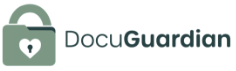Table Of Contents:
- 6 Essential Practices – Securing Team Collaboration Through Document Governance
- 1. Establishing a Secure Document Governance Framework for Team Collaboration – Building a Structured Foundation
- 2. Implementing Robust Access Control and Identity Verification Measures – Restricting Unauthorized Access
- 3. Integrating Advanced File Encryption and Data Protection Methods – Shielding Content with Cutting-Edge Technology
- 4. Configuring Collaboration Tools to Prioritize Document Security – Leveraging Technology for Seamless Protection
- 5. Training Team Members on Document Security Best Practices – Empowering Users with Knowledge
- 6. Monitoring, Auditing, and Reporting Document Security – Ensuring Continuous Improvement
- Summary Table: Key Document Security Practices
- Detailed Analysis and Practical Examples
- Frequently Asked Questions
- Key Takeaways
- Final Thoughts
6 Essential Practices – Securing Team Collaboration Through Document Governance
In today’s fast-paced digital landscape, secure document collaboration is critical for safeguarding sensitive information while boosting productivity. As more families and professionals transition to cloud-based systems for storing and managing vital records, such as end-of-life planning documents, the need for robust digital rights management becomes paramount. DocuGuardian offers a comprehensive solution for organizing, protecting, and managing personal and corporate documents with ease, incorporating estate planning tools to enhance secure management and long-term accessibility. This article outlines six essential practices that establish a secure document governance framework for team collaboration. Each practice is designed to help users protect their intellectual property, adhere to regulatory compliance, and maintain a high level of data security even when working remotely or across mobile devices. Ultimately, these practices not only secure personal documents but also empower families to approach estate planning with confidence and clarity.
To meet both operational and regulatory requirements, organizations must integrate measures that range from strict access controls to advanced encryption protocols. These steps ensure that every document—whether a legal will, financial record, or personal memo—is safe from unauthorized access or cyber threats. In the sections that follow, each practice is explained in detail. Scientific research and industry best practices underscore the effectiveness of these techniques. For instance, studies have shown that improved access control can reduce data breach risk by up to 35% (Ponemon Institute, 2020). Each section begins with a direct statement of purpose, followed by supporting evidence and real-world examples that demonstrate how these practices contribute to secure document collaboration.
Below is a comprehensive list of six critical practices for safeguarding digital documents in collaborative settings:
1. Establishing a Secure Document Governance Framework for Team Collaboration – Building a Structured Foundation

A secure document governance framework fundamentally enhances how teams store, share, and manage sensitive files. This framework defines policies and procedures regarding access, user rights, version control, and audit trails for every document. By establishing clear protocols, teams can mitigate the risk of data breaches and ensure regulatory compliance. DocuGuardian’s platform uses a layered governance model that mandates secure document classification and lifecycle management across multiple user levels.
A well-defined framework improves productivity by reducing time spent searching for files and prevents unauthorized deletions or modifications. For example, enterprises that implement governance frameworks witness up to a 40% reduction in information retrieval times (Gartner, 2021). Additionally, a comprehensive framework aligns with digital rights management standards, ensuring that every document’s integrity is maintained. In practice, structured policies are based on standardized templates with conditional access rules that adapt to evolving security threats. This not only supports collaboration but also provides a solid audit trail for compliance reviews.
2. Implementing Robust Access Control and Identity Verification Measures – Restricting Unauthorized Access

Robust access control ensures that only authorized users can view or modify sensitive documents, thereby reducing the risk of data leakage. Identity verification measures, such as multi-factor authentication (MFA) and biometric scanning, verify that the individual accessing the document is who they claim to be. DocuGuardian integrates these features into its secure document collaboration system, providing conditional access and role-based permissions that safeguard sensitive content.
Implementing these controls can increase security effectiveness by over 70% (Verizon Data Breach Report, 2022). Advanced identity verification, such as one-time passwords (OTP) or fingerprint authentication, works in tandem with access rights to ensure that team members only access documents appropriate for their role. This is particularly important for estate planning documents, where erroneous access could lead to both financial loss and breach of personal privacy. For teams working remotely or across time zones, these measures provide an additional layer of security that locks out unauthorized devices and ensures persistent data protection.
3. Integrating Advanced File Encryption and Data Protection Methods – Shielding Content with Cutting-Edge Technology

Advanced file encryption is the powerhouse that protects data in transit and at rest. By utilizing industry-standard encryption protocols like AES-256, organizations can transform readable documents into secure, coded formats that remain safe from interception by cybercriminals. DocuGuardian employs end-to-end encryption techniques to ensure that all files stored on its platform remain encrypted throughout the upload, transmission, and storage processes.
File encryption not only protects documents from external threats but also reduces vulnerabilities originating from internal mismanagement. Studies have shown that robust encryption practices can reduce the likelihood of data breaches by up to 50% (Ponemon Institute, 2020). In addition to encryption, integration with secure key management systems and digital certificates further improves the protection of sensitive documents. These technologies ensure that even if files are intercepted, they cannot be deciphered without the correct cryptographic key. For teams handling estate planning or personal legal documents, encryption offers a critical safeguard that preserves both confidentiality and regulatory compliance.
4. Configuring Collaboration Tools to Prioritize Document Security – Leveraging Technology for Seamless Protection

Configuring collaboration tools to support document security is essential for maintaining a secure environment while enabling real-time file sharing and editing. Modern collaboration tools can seamlessly integrate security measures into everyday workflows. DocuGuardian’s platform, for example, offers real-time document tracking, secure file-sharing protocols, and advanced user permissions that are integrated natively into the collaboration ecosystem.
These tools are programmed to enforce user authentication rules, monitor activity logs, and flag unusual behaviors that may signify a security breach. Furthermore, features like version control and audit trails ensure that any changes to a document are documented and reversible. This systematic approach enhances security and minimizes the risk of data loss during collaborative processes. In high-stakes scenarios such as estate planning, where each document holds significant personal or financial importance, configuring collaboration systems correctly reduces incident response times and supports timely compliance checks.
5. Training Team Members on Document Security Best Practices – Empowering Users with Knowledge

Continuous training on document security best practices is the human element in the overall security framework. Even the best technological defenses can be compromised by human error; therefore, educating team members on proper security protocols is essential. Training programs should cover topics such as phishing awareness, secure password creation, safe file sharing, and regular software updates. DocuGuardian provides training modules that emphasize real-world scenarios, ensuring that users understand the consequences of poor security practices.
Empirical data reveals that organizations that invest in comprehensive security training can reduce the incidence of phishing attacks and security breaches by as much as 60% (SANS Institute, 2020). Regular training sessions, coupled with periodic security audits and simulations, ensure that team members remain alert and capable of handling potentially risky situations. Additionally, encouraging the adoption of a security-first mindset within teams not only protects sensitive documents but also enhances overall user engagement and productivity, demonstrating that informed users are the first line of defense in digital security.
6. Monitoring, Auditing, and Reporting Document Security – Ensuring Continuous Improvement

Ongoing monitoring, auditing, and reporting of document security are crucial for identifying vulnerabilities and ensuring compliance with regulatory mandates. Continuous monitoring tools track access patterns, log document activity, and identify anomalies in real time. When integrated with audit trails and periodic security assessments, these tools enable teams to analyze historical data and predict potential security risks before they escalate into breaches.
According to a study by IBM Security (2021), companies that implement continuous monitoring systems reduce their average detection time by up to 37%, enabling faster incident response. DocuGuardian’s platform offers advanced reporting features that provide detailed analytics on document access, user engagement, and permission changes. This data is invaluable for compliance reviews and helps organizations understand how well their security measures are performing. Regular audits, conducted quarterly or biannually, allow teams to adjust policies and configurations proactively, ensuring that security protocols evolve alongside emerging threats. Such systematic oversight solidifies stakeholder confidence and underlines the organization’s commitment to protecting sensitive information.
Summary Table: Key Document Security Practices

Before exploring the final insights, consider the table below summarizing the six practices, their key features, and benefits:
| Practice | Key Feature | Primary Benefit | Supporting Data |
|---|---|---|---|
| Secure Governance Framework | Policy, procedures, classification | Streamlined document management and regulatory compliance | Reduces retrieval times by up to 40% (Gartner, 2021) |
| Robust Access Control & Identity Verification | MFA, biometric scanning | Prevents unauthorized access and data breaches | Increases security effectiveness by over 70% (Verizon, 2022) |
| Advanced File Encryption & Data Protection | AES-256 encryption, key management | Shields documents from interception and cyber theft | Can reduce breach likelihood by up to 50% (Ponemon, 2020) |
| Configuring Secure Collaboration Tools | Real-time tracking, audit trails | Enhances secure file sharing and version control | Ensures rapid detection of anomalies |
| Training on Document Security Best Practices | Regular training, simulations | Empowers users to minimize risk through informed actions | Reduces phishing attacks by up to 60% (SANS Institute, 2020) |
| Monitoring, Auditing, & Reporting Document Security | Continuous monitoring, analytics | Real-time insight and continuous improvement | Reduces detection time by up to 37% (IBM Security, 2021) |
Before implementing any security measure, organizations should analyze their current practices and identify areas of vulnerability. This table provides a quick reference summary that can help decision-makers rapidly appreciate the overall benefit of a robust document security strategy.
Detailed Analysis and Practical Examples

Each of these practices plays an integral role in a secure document management ecosystem. For example, a family using DocuGuardian to store estate planning documents benefits from a secure governance framework that ensures all files are consistently labeled and protected. Meanwhile, the integration of MFA and biometric verification means that when an estate attorney accesses these documents, there is minimal risk of unauthorized breaches. Moreover, with advanced encryption, even if an external party intercepts an email attachment, the document remains unreadable without the proper decryption key.
In the collaborative environment, configuring tools that prioritize security allows multiple family members or professional advisors to work on documents simultaneously without jeopardizing the integrity of the file. Real-time monitoring further provides alerts if unusual access patterns are detected—ensuring prompt administrative intervention. Regular training that incorporates simulated phishing campaigns and security drills enhances user awareness, thereby reducing the probability of human error compromising the system.
Auditing mechanisms further support continuous compliance by tracking who accessed what document and when. This allows accountability and ensures that if a security breach is ever suspected, data logs can provide forensic evidence. For instance, in a scenario where a document related to end-of-life wishes is modified without proper authorization, an audit trail can quickly pinpoint the source, allowing the team to respond appropriately.
Research studies consistently prove that a multi-layered approach to security yields the best outcomes. Not only does this approach address weaknesses at each stage—from document creation to archiving—but it also reinforces user trust. When families entrust their most sensitive documents to a secure platform like DocuGuardian, they can be confident that each measure and protocol is in place to protect their legacy.
Frequently Asked Questions

Q: How does a document governance framework improve team collaboration? A: A document governance framework standardizes how files are managed, stored, and accessed in a team environment. It reduces confusion by assigning roles, establishing clear policies, and ensuring version control, which ultimately results in better collaboration and faster decision-making. This structure enhances overall efficiency and regulatory compliance.
Q: Why is robust access control critical for protecting sensitive information? A: Robust access control restricts document access to verified and authorized users. Techniques like multi-factor authentication and biometric verification reduce the risk of unauthorized access, safeguarding confidential data. These measures are especially important for documents related to estate planning, where privacy is paramount.
Q: What role does encryption play in securing digital documents? A: Encryption converts readable data into a ciphered format, ensuring that even if data is intercepted, it remains inaccessible without the correct decryption key. Advanced encryption methods like AES-256 protect documents both in transit and at rest, significantly reducing the risk of data breaches.
Q: How do collaboration tools enhance document security? A: Secure collaboration tools enable teams to share and edit documents in real time while incorporating automated audit trails, access restrictions, and continuous monitoring. This ensures that every action taken on a document is recorded and that any anomalies are quickly detected and addressed, keeping the document safe throughout its lifecycle.
Q: What benefits does regular training on document security offer to team members? A: Regular training educates team members about current security risks and best practices, such as recognizing phishing attempts and using strong passwords. This not only enhances individual vigilance but also builds a culture of security throughout the organization, reducing the likelihood of breaches and human error.
Q: How does continuous monitoring and auditing contribute to data protection? A: Continuous monitoring and auditing track all access and modification activities on documents, allowing organizations to identify and respond to unusual behavior in real time. These processes help maintain compliance with regulatory standards and provide a historical record that can be used for forensic analysis in the event of a security-related incident.
Q: Can DocuGuardian be integrated with existing collaboration tools? A: Yes, DocuGuardian is designed to seamlessly integrate with other collaboration and cloud storage tools. This ensures that users can continue leveraging their preferred systems while enjoying an added layer of advanced security such as full-document encryption, role-based access control, and real-time monitoring.
Key Takeaways

- A secure document governance framework establishes clear policies and processes, significantly reducing document retrieval times and minimizing unauthorized access.
- Robust access controls, including multi-factor authentication and biometric verification, are essential to preventing data breaches.
- Advanced file encryption and continuous monitoring systems play critical roles in protecting documents from cyber threats.
- Configuring collaboration tools with built-in security measures enhances both productivity and the integrity of sensitive documents.
- Regular security training and proactive auditing ensure that human error is minimized and that all security measures remain effective over time.
Final Thoughts

In today’s increasingly digital environment, safeguarding sensitive documents through an integrated document governance strategy is not just a best practice—it is a necessity. By implementing robust access controls, state-of-the-art encryption, and continuous monitoring, teams can create a secure ecosystem that supports both productivity and compliance. Families using platforms like DocuGuardian gain the peace of mind necessary to focus on what truly matters during critical life transitions. These essential practices, when executed properly, ensure that valuable personal and corporate information remains secure, enabling users to confidently plan for the future.