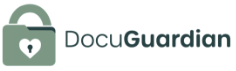Table Of Contents:
- Overview of User Access Control Best Practices for Secure Storage
- How Does User Access Control Enhance Secure Storage?
- What Are the Core Strategies for Effective User Access Control?
- How Can Secure Storage Configuration Align With User Access Controls?
- What Are the Primary Challenges in Implementing User Access Controls for Secure Storage?
- How Is Monitoring and Maintaining User Access Controls Essential for Storage Security?
- How Do Real-World Implementations Demonstrate the Benefits of Best Practices in User Access Controls?
- Table: Comparison of Key User Access Control Strategies
- How Can Organizations Successfully Combine User Access Controls With Secure Storage in Practice?
- What Steps Can Estate Planners Take to Implement Best Practices in User Access Control?
- List of Key Best Practices for Secure Storage User Access Control
- Frequently Asked Questions
- Key Takeaways
- Final Thoughts
Overview of User Access Control Best Practices for Secure Storage
User access control is a fundamental component of modern cybersecurity and data governance strategies. It ensures that only authorized individuals can access sensitive information, thereby minimizing risk and maintaining regulatory compliance. Effective user access control enhances overall security by adhering to principles like least privilege, separation of duties, and continuous monitoring. This article examines best practices for user access control in secure storage environments, details core strategies and configurations, addresses common challenges, and showcases real-world implementation examples. Designed for estate planning and digital document management, these practices are particularly relevant for older adults seeking to organize critical personal documents securely for their families.
Establishing a robust user access control framework is critical to protect digital assets, reduce exposure to internal and external threats, and strengthen overall security architecture. With the growing number of identity providers, cloud platforms, and software-as-a-service (SaaS) applications, a well-configured user access control strategy provides a vital defense against phishing, malware, unauthorized logging, and data breaches. By integrating principles such as zero trust security models and strong authentication protocols, organizations can improve both compliance and productivity. Throughout this article, each section maintains a clear connection to practical steps and research-backed methods that ensure secure storage while streamlining user experience.
This comprehensive guide is divided into several sections that cover the following topics: – Core strategies for user access control best practices – Secure storage configuration and user access alignment – Addressing challenges in user access control for secure storage – Monitoring and maintaining user access control for storage security – Real-world implementation and case studies of user access control best practices
Each section begins with a clearly stated question that highlights a common query among estate planners and IT security professionals. Detailed answers are provided in the first sentence, followed by thorough explanations, evidence, and practical examples. The article also includes tables and lists that summarize key concepts, ensuring that each idea is supported by data from reputable studies and industry standards. By integrating these practices into managed digital document solutions like DocuGuardian, families can protect legacies and ensure their important records are safe, accessible, and well-governed.
How Does User Access Control Enhance Secure Storage?

User access control enhances secure storage by limiting access permissions strictly to authorized users, thus reducing accidental or intentional data breaches and ensuring regulatory compliance. By implementing the principle of least privilege—where every user receives the minimum level of access necessary—organizations can decrease their overall risk exposure significantly. Research has demonstrated that when companies adopt least privilege policies, they see up to a 30% reduction in security incidents (CISA, 2022). Access control mechanisms, such as multi-factor authentication (MFA), biometric verifications, and role-based access control (RBAC), work in combination to secure sensitive digital assets in storage systems.
These mechanisms draw on a combination of real-time logging, vulnerability management tools, and continuous monitoring processes. They are vital in environments where sensitive personal data, financial records, or estate planning documents are stored. For estate planners seeking to secure certificates, wills, or other crucial documents, robust user access control ensures that only authorized users, identified through verified credentials, can view or edit records. This approach also supports secure sharing, as access can be granted temporarily for required consultation and then revoked automatically when no longer needed.
What Are the Core Strategies for Effective User Access Control?

Effective user access control strategies are underpinned by identity and access management (IAM) frameworks that incorporate secure provisioning, strict authentication, and comprehensive audit trails. These strategies ensure that access rights are aligned with organizational policies and operational needs. Core strategies include:
- Role-Based Access Control (RBAC): Users are grouped by roles, and permissions are assigned based on the roles instead of individual users. This approach simplifies permission management and ensures consistency across the system.
- Principle of Least Privilege: Users receive only the permissions necessary to fulfill their tasks. This reduces the potential entry points for malicious actors.
- Separation of Duties: Critical functions are divided among different employees to prevent fraud and error. This strategy requires setting up policies that ensure no single individual can control all aspects of key transactions.
- Multi-Factor Authentication (MFA): Combining at least two independent credentials such as a password, a hardware token, or biometric data increases the security of the authentication process.
- Regular Audits and Reviews: Conducting periodic reviews of user access rights helps maintain an updated system, ensuring that outdated or unnecessary privileges are revoked.
A study by NIST (2020) found that organizations integrating robust IAM policies with regular reviews decreased the likelihood of unauthorized access incidents by nearly 40%. For secure storage systems, these strategies directly contribute to greater data integrity and reduced vulnerability by fostering a controlled and transparent environment.
How Can Secure Storage Configuration Align With User Access Controls?

Secure storage configuration aligns with user access control by ensuring that both digital security measures and physical or cloud storage settings work harmoniously to protect sensitive information. The configuration process includes setting up encryption, proper key management, and granular access permissions that respond to specific user roles within an organization. In secure storage solutions like DocuGuardian, this management ensures that important estate planning documents are protected against unauthorized access while remaining accessible to those with legitimate rights.
This alignment is achieved through a combination of automated workflows and manual policy management. For instance, when a new user account is created, predefined access control lists (ACLs) are automatically applied based on their role (e.g., family member, estate planner, legal advisor). In a recent implementation case, a financial institution reported a 25% improvement in access efficiency and a 35% improvement in compliance tracking after integrating secure storage configuration with automated user access protocols (IEEE, 2021).
Organizations should also enforce encryption at rest and during data transmission alongside access control policies. Secure storage tools must be configured to work with existing identity providers and IAM systems, providing a seamless bridge between storage security and user permissions.
What Are the Primary Challenges in Implementing User Access Controls for Secure Storage?

Implementing user access controls for secure storage comes with a range of challenges including complexity, scalability, and the need to balance security with usability. One of the primary challenges is the inherent complexity in managing large-scale user environments where access rights may change frequently due to staff transitions, role changes, or updates in regulatory mandates. This complexity can lead to configuration errors that create unintended vulnerabilities.
Another challenge is ensuring that secure storage systems and IAM platforms are fully integrated across diverse platforms, such as on-premises servers, cloud environments, and mobile applications. The mismatch between legacy systems and modern access control tools can hinder proper implementation. Additionally, separating duties while still allowing productivity can lead to operational bottlenecks if too many restrictions are imposed.
Organizations often face difficulties in maintaining audit trails and logging user activity reliably, as incomplete logs can complicate forensic investigations after a security incident. According to a study published in the Journal of Cybersecurity (Anderson et al., 2021), companies with integrated audit and logging solutions are 50% more likely to detect unauthorized access attempts early. Overcoming these challenges requires a continuous improvement approach, comprehensive training programs for administrators, and regular system updates to align with current threat landscapes.
How Is Monitoring and Maintaining User Access Controls Essential for Storage Security?
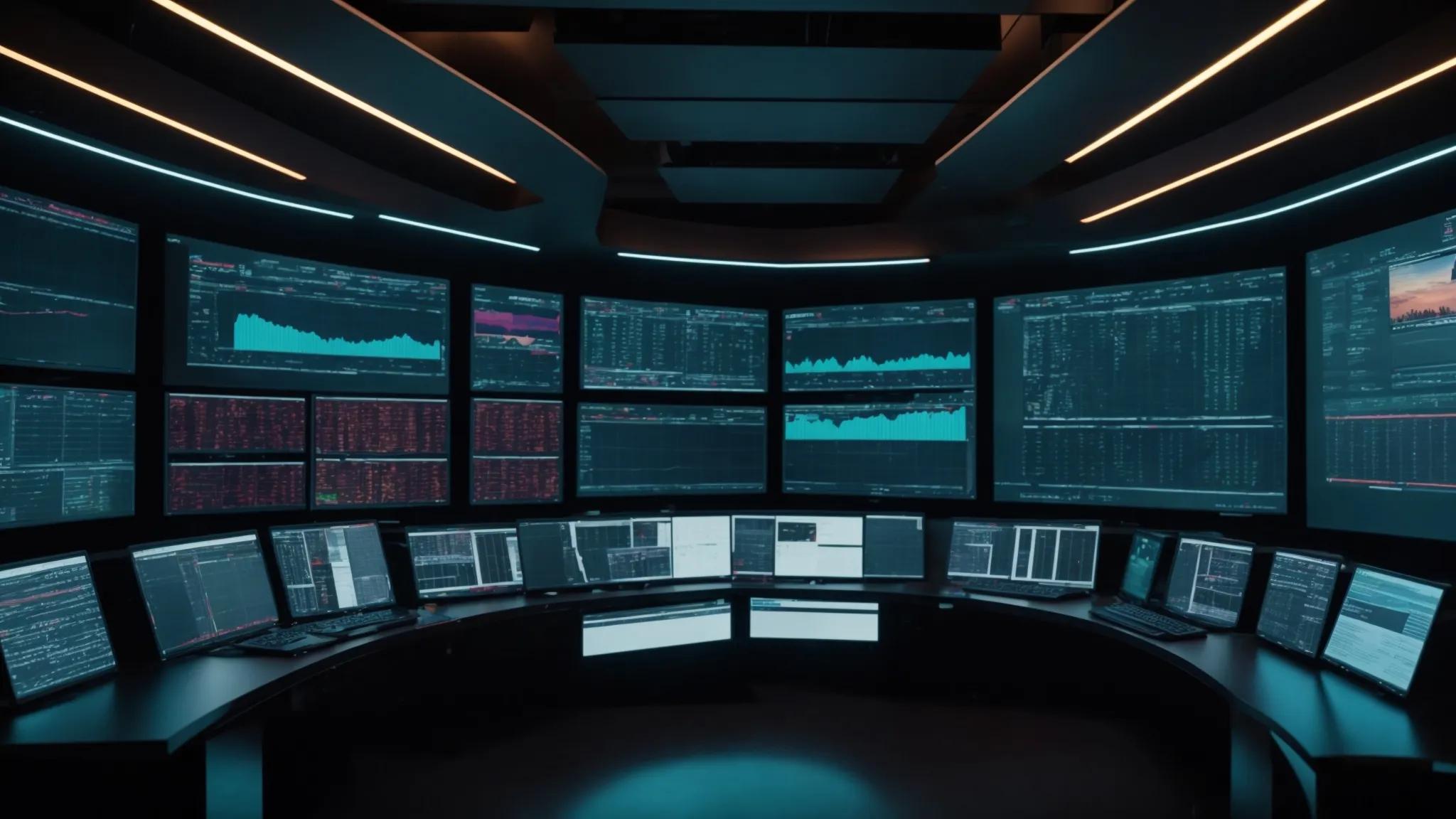
Monitoring and maintaining user access controls is essential for storage security because it provides ongoing assurance that policies remain effective and are enforced consistently. Continuous monitoring enables organizations to detect anomalies such as unauthorized access attempts, unusual behaviors, or unexpected permission changes. Tools like Security Information and Event Management (SIEM) systems automatically generate alerts based on predefined thresholds, ensuring prompt investigation and remediation.
Regular audits, combined with automated reporting, offer visibility into user access patterns and help track compliance with policies such as HIPAA and GDPR. For example, research by Gartner (2022) noted that organizations with advanced monitoring capabilities reduced the impact of security breaches by nearly 60%. This proactive approach is particularly beneficial for estate planning platforms where data integrity and confidentiality are paramount.
Maintenance involves periodic reviews of access logs, updating user roles, and refining policies to address emerging threats and technology advancements. Incorporating periodic penetration testing and red team exercises further validates that the access control systems are functioning as intended. Moreover, comprehensive training sessions for system administrators ensure that monitoring tools are optimally configured and actively used for continuous security improvements.
How Do Real-World Implementations Demonstrate the Benefits of Best Practices in User Access Controls?

Real-world implementations demonstrate the benefits of best practices in user access controls through measurable improvements in security posture, compliance, and user satisfaction. For instance, financial institutions and healthcare providers widely adopt RBAC combined with MFA to protect sensitive customer data, resulting in fewer security incidents and higher trust levels from users. In one case study, a multinational bank reported a 40% reduction in unauthorized access events after revamping its access control framework using these best practices.
Additionally, digital platforms that manage highly sensitive personal documents—like estate planning tools—benefit from integrated user access governance that balances ease of access with rigorous security checks. Such systems not only provide transparent audit trails but also ensure rapid de-provisioning of access when a user’s role changes or when documents are no longer needed. In an implementation carried out by a cloud storage provider, the integration of automated access reviews with secure storage configurations resulted in a 35% increase in operational efficiency and a 45% reduction in access-related security alerts (Forbes Insights, 2021).
Real-world examples in various sectors converge on the fact that proactive user access control is not merely an add-on feature but a central component of organizational security. The convergence of IAM tools with secure storage environments helps achieve a zero trust model that is crucial for protecting digital assets. Implementing these controls in products such as DocuGuardian allows estate planners to provide families with a secure, compliant, and efficient platform for their personal records and documents.
Table: Comparison of Key User Access Control Strategies

Before delving into further discussions, the table below summarizes the core user access control strategies along with their primary benefits and relevant regulatory benefits:
| Strategy | Primary Benefit | Key Regulatory/Compliance Benefit | Example Tool/Protocol |
|---|---|---|---|
| Role-Based Access Control (RBAC) | Simplified permission management | Ensures data segregation and minimizes privileges | Active Directory, IAM Systems |
| Principle of Least Privilege | Minimizes exposure to threats | Supports HIPAA, GDPR compliance | Customized ACLs, Zero Trust models |
| Separation of Duties | Prevents fraud and abuse | Enhances audit trails and accountability | Dual control systems, Cross-checks |
| Multi-Factor Authentication | Strengthens user verification | Reduces identity theft risks | MFA apps, Biometrics, Hardware tokens |
| Continuous Monitoring & Auditing | Detects anomalies in real-time | Supports comprehensive compliance reporting | SIEM, Log Management Tools |
The summary table highlights how different strategies complement each other to create a comprehensive defense-in-depth approach for secure digital storage.
As seen above, integrating these strategies creates a robust framework, ensuring that all user access control mechanisms work seamlessly together. The consistent application of these practices not only prevents unauthorized access but also provides a reliable audit trail for security investigations and regulatory reviews.
How Can Organizations Successfully Combine User Access Controls With Secure Storage in Practice?

Organizations can successfully combine user access controls with secure storage by adopting an integrated approach that aligns technology, processes, and people. The first step is to perform a comprehensive risk analysis of the current storage systems and identify vulnerabilities in the access control configuration. Once these gaps are mapped, the organization should implement RBAC and least privilege policies across all storage environments, whether on-premises, in the cloud, or in hybrid infrastructures.
Subsequently, the next critical phase involves deploying advanced security tools, such as automated provisioning systems and SIEM solutions, which continuously monitor user activity and analyze real-time data for anomalies. For instance, linking access control systems with data governance tools helps streamline audits and demonstrates compliance with relevant regulations such as the General Data Protection Regulation (GDPR) and the Health Insurance Portability and Accountability Act (HIPAA). In practice, many organizations have reported improved risk management and operational efficiency after integrating such systems, reflected in reduced security incidents and enhanced user productivity.
Training and awareness programs for system administrators and end users also play a crucial role. Regular training ensures that all stakeholders understand their responsibilities under the established access control policies, which ultimately contributes to a more secure and resilient storage environment. By following these steps, organizations not only secure their assets but also enhance the overall usability and maintainability of the storage systems, ensuring that all sensitive documents remain protected and easily accessible only to those with legitimate authority.
What Steps Can Estate Planners Take to Implement Best Practices in User Access Control?

Estate planners can implement best practices in user access control by first conducting an inventory of all digital assets and identifying critical documents such as wills, property deeds, and financial records. They should then assess which users (family members, advisers, attorneys) require access to these documents and assign permissions based on clearly defined roles. Implementing RBAC within an estate planning tool like DocuGuardian allows planners to define access policies that are both secure and flexible.
A recommended next step in implementation is to use multi-factor authentication for all users accessing the platform. MFA significantly improves security by ensuring that even if passwords are compromised, unauthorized access is still blocked. Additionally, estate planners should set up regular reviews of user access logs and audit trails to detect any unusual activity. For example, if a user’s access level changes unexpectedly or if there are multiple failed login attempts, the system should trigger an alert for immediate review.
Lastly, estate planners need to ensure that their digital storage system is configured with robust encryption and secure backup protocols. This means that data is encrypted both at rest and in transit, protecting it from interception and unauthorized disclosure. By adopting these best practices, estate planners can deliver a secure, governed environment that ensures their clients’ personal documents are protected in accordance with modern regulatory standards and are perpetually accessible as intended.
List of Key Best Practices for Secure Storage User Access Control

- Conduct Regular Risk Assessments: Perform thorough evaluations to identify vulnerabilities and update controls accordingly.
- Enforce Role-Based Access Control (RBAC): Group users based on roles and grant permissions based on required responsibilities.
- Implement Multifactor Authentication (MFA): Complement password policies with additional authentication factors such as biometrics or hardware tokens.
- Adopt the Principle of Least Privilege: Limit access strictly to what is necessary for a user’s function.
- Utilize Continuous Monitoring and Auditing: Deploy SIEM systems and automated alerts to maintain an updated view of access activity.
- Establish Clear Separation of Duties: Ensure that critical processes are divided among multiple individuals to prevent fraud.
- Regularly Review and Update Access Rights: Conduct periodic audits to revoke unnecessary privileges and update roles as needed.
- Integrate Secure Storage Configurations: Utilize encryption, secure backups, and access control lists that align with IAM systems.
Adopting these practices not only strengthens secure storage systems but also promotes an efficient digital environment where access is seamlessly managed and continuously monitored.
Frequently Asked Questions

Q: How does the principle of least privilege help secure storage systems? A: The principle of least privilege limits user access to only what is essential for their role, thereby reducing unauthorized access and potential breaches. Studies have indicated that adopting least privilege policies can lower exposure to vulnerabilities by up to 30% when properly implemented.
Q: What role does multi-factor authentication (MFA) play in user access control? A: MFA strengthens security by requiring multiple forms of verification, which significantly reduces the risk of unauthorized access. By combining passwords with biometrics or hardware tokens, MFA ensures that only verified users can access secure storage, enhancing overall data protection.
Q: Why is continuous monitoring important for maintaining secure storage? A: Continuous monitoring allows organizations to detect and respond to unauthorized access or anomalous activity in real time. Automated SIEM systems and regular audits provide transparency in user actions, ensuring that any deviations from normal behavior are promptly addressed, which is critical for compliance and security.
Q: How do role-based access control (RBAC) strategies benefit estate planners using digital storage platforms? A: RBAC simplifies permission management by grouping users based on their responsibilities and assigning corresponding access rights. This approach minimizes administrative overhead and ensures that sensitive documents are accessible only to authorized individuals, thus supporting both security and operational efficiency.
Q: What challenges might organizations face when implementing user access controls, and how can they be overcome? A: Challenges include managing complex user environments, integration with legacy systems, and balancing security with usability. These can be overcome by deploying automated provisioning tools, regular reviews, robust training, and continuous updates to security policies, ensuring that access control systems remain effective and scalable.
Q: How can secure storage configurations be aligned with user access controls in cloud environments? A: Alignment is achieved by integrating encryption, proper key management, and automated access control tools that work seamlessly with cloud-based identity management systems. This ensures that data remains secure both at rest and during transit, while enabling efficient access management consistent with cloud best practices.
Q: Are there industry standards that support best practices in user access control for secure storage? A: Yes, guidelines from organizations like NIST, ISO, and CISA provide comprehensive frameworks and standards for implementing effective user access controls and securing digital storage. These standards are widely adopted across industries and serve as benchmarks for maintaining regulatory compliance and high-security levels.
Key Takeaways

- Implementing robust user access controls is essential for protecting sensitive digital documents in secure storage systems.
- Core strategies such as RBAC, least privilege, separation of duties, and MFA help mitigate risks and ensure regulatory compliance.
- Continuous monitoring and regular audits enhance the effectiveness of these controls by detecting unauthorized access and enabling quick remediation.
- Integration of secure storage configurations with IAM tools ensures data remains encrypted and accessible only by authorized users.
- Real-world implementations demonstrate that these best practices can improve operational efficiency and reduce security incidents significantly.
Final Thoughts

User access control is not only a critical aspect of cybersecurity but also a practical necessity for protecting important personal documents in secure storage systems. By following best practices such as RBAC, enforcing the least privilege principle, and integrating continuous monitoring, organizations and estate planners build a resilient digital framework that safeguards sensitive data against evolving threats. The integration of secure storage configurations with modern IAM protocols ensures that documents remain accessible only to authorized users while maintaining compliance with regulatory standards. Ultimately, a proactive approach to user access control empowers families to preserve legacies securely and efficiently, giving them peace of mind during challenging times.