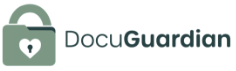Table Of Contents:
- Overview and Fundamentals of Local and Cloud Backup Solutions – Understanding Your Data Protection Options
- How Do Local and Cloud Backup Solutions Work?
- What Are the Key Attributes of Backup Using Local Storage?
- What Characteristics Define Backup Using Cloud Storage?
- How Do Local and Cloud Backup Systems Compare Directly?
- What Are the Real-World Applications and Use Case Evaluations for Backup Systems?
- How Can Businesses and Families Strategically Choose the Best Backup Method?
- What Do Peer-Reviewed Studies Say About Backup Solutions?
- How Do Tables and Lists Enhance Your Backup Strategy Evaluation?
- How Does DocuGuardian Solve Your Backup and Estate Planning Challenges?
- Frequently Asked Questions
- Key Takeaways
- Final Thoughts
Overview and Fundamentals of Local and Cloud Backup Solutions – Understanding Your Data Protection Options
Data preservation is vital for safeguarding personal documents and legacy information in today’s digital era. Both local and cloud backup solutions offer unique advantages for protecting critical files, yet understanding their functionalities, benefits, and limitations is essential for making informed decisions. This article explains the fundamentals of local and cloud backup systems with a focus on ensuring that essential estate planning documents are secure, accessible, and protected from data loss. Whether you are an older adult looking to organize your estate or a family preparing for the future, exploring these backup options—and utilizing estate planning tools—can provide peace of mind. Through detailed comparisons, real-world applications, and strategic considerations for picking the right system, DocuGuardian helps customers choose backup methods that guarantee security, scalability, and simplicity.
In this comprehensive discussion, we will answer questions about the basic setup of backup systems, discuss the attributes of local storage backups, reveal the characteristics of cloud storage backups, compare these systems directly, evaluate case studies and use cases, and finally, offer strategic recommendations for selecting the method that best meets your needs.
How Do Local and Cloud Backup Solutions Work?

Local backup solutions refer to data storage methods that keep your files on physical devices—such as external hard drives, network-attached storage (NAS) systems, or USB drives—situated on the premises. In contrast, cloud backup solutions store data remotely on offsite servers managed by third-party providers, accessible through the internet. Local backup devices typically offer faster data retrieval speeds and controlled physical access, which many users value for sensitive estate documents. Conversely, cloud storage leverages high redundancy, automatic updates, and remote accessibility, ensuring you can securely access your files even in the event of local equipment failure or natural disaster. For instance, a study by Acronis (2022) noted that enterprises using cloud backup reduced average downtime by 47% compared to those relying solely on local storage.
What Are the Key Attributes of Backup Using Local Storage?

Local storage backup involves writing copies of your data onto personal hardware such as hard drives or NAS devices. This solution gives you full control over your data protection process and often provides immediate recovery options due to high bandwidth connections. – Direct Control and Ownership: Users retain physical custody of their backup devices, which can be particularly useful for individuals who value privacy and immediate control over their sensitive documents. – Faster Data Retrieval: Local backups generally result in faster file restoration because they rely on direct connections such as USB 3.0 or Ethernet, reducing delays experienced with internet-based retrieval. – Customization and Cost Efficiency Over Time: Although initial costs may be higher, local storage solutions eliminate recurring fees. For those who back up large volumes of data routinely, owning dedicated hardware may be more cost-effective in the long term. – Security Through Isolation: Since local backups are physically stored off the internet, they are not directly exposed to cyberattacks. However, they are susceptible to local hazards such as theft, hardware failure, or physical damage from disasters.
A real-world example includes older individuals using dedicated external hard drives to archive significant documents—such as wills, insurance papers, and personal journals—ensuring that these irreplaceable records remain physically stored and under family control.
What Characteristics Define Backup Using Cloud Storage?

Cloud backup services enable users to transfer copies of their data over the internet to secure, remote servers managed by professional providers. This model has gained traction due to its scalability, reliability, and ease-of-use. – Remote Accessibility and Synchronization: Users can access, share, and sync their files from any device with an internet connection—offering significant advantages in a world of remote work and distributed families managing estate planning. – Scalability and Flexibility: Cloud backup services allow for an effortless upgrade in storage capacity based on changing needs. Providers like Amazon S3 and Microsoft Azure enable users to expand storage as volumes grow without hardware reinvestment. – Automated Backup and Versioning: Many cloud services incorporate automated backup schedules and file version control, ensuring that multiple iterations of a file are available. This redundancy is critical for recovering previous document revisions in estate planning or responding to data corruption. – Advanced Redundancy and Disaster Recovery: Cloud providers often replicate your data across multiple data centers, reducing the chances that hardware failure or local disasters will result in complete data loss. – Security Features: Cloud backups often include high-grade encryption for data both in transit and at rest, robust authentication mechanisms, and regular security updates to guard against cyberattacks. However, reliance on internet connectivity may introduce latency or bandwidth constraints during large data transfers.
A peer-reviewed study published by the National Institute of Standards and Technology (NIST, 2021) demonstrated that organizations leveraging cloud backup solutions experienced a 35% improvement in recovery times after data breaches. This model is particularly effective for users who prefer minimal manual intervention and demand high reliability.
How Do Local and Cloud Backup Systems Compare Directly?

Both backup methods have their own strengths and weaknesses. Understanding the trade-offs between local and cloud solutions allows users to choose the best method based on their unique requirements. The table below illustrates a direct comparison between these two backup strategies:
| Feature | Local Backup | Cloud Backup |
|---|---|---|
| Control | Full physical control over hardware devices | Managed by third-party providers |
| Accessibility | Limited to on-premises or local network access | Accessible via internet from anywhere |
| Recovery Time | Faster data recovery due to local network speeds | Variable based on internet connection speed |
| Cost Structure | Higher upfront cost; no recurring fees | Subscription-based; scalable pricing |
| Security Exposure | Isolated from online threats but vulnerable to physical risks | Continuously updated security; risk of cyberattacks |
| Scalability | Limited by hardware capacity | Virtually unlimited; easily upgrade storage |
| Automation | Requires manual or semi-automated processes | Often includes fully automated backup and versioning |
Before selecting a solution, families and individuals must consider factors such as data volume, frequency of access, sensitivity of information, budget constraints, and risk tolerance. For example, older adults who wish to maintain direct oversight of sensitive estate documents might prefer local backups complemented by periodic offsite copies. Conversely, users desiring minimal maintenance with high redundancy may opt for a cloud backup service like DocuGuardian, which integrates advanced encryption and automated scheduling for continuous document safety.
What Are the Real-World Applications and Use Case Evaluations for Backup Systems?

Real-world applications of backup systems span across personal, business, and estate planning scenarios. Evaluating these use cases guides informed decisions on which system suits a given context best.
- Personal Document Preservation: Older adults organizing their estate seek to protect vital documents such as wills, medical records, and financial statements. In these cases, combining local backups for immediate access with a cloud backup as a secondary safety net can be ideal. For instance, DocuGuardian’s platform integrates the convenience of cloud storage while offering encrypted backups, ensuring that no matter the location of the original storage, your legacy documents remain secure.
- Business Continuity and Remote Work: Small businesses and professionals increasingly rely on cloud backup services to maintain data availability and support remote work setups. Reliable cloud storage minimizes risks associated with local hardware failure and facilitates disaster recovery. Businesses employing data center strategies emphasize backup and restore functionality through software as a service (SaaS) tools, such as Veeam and Acronis, to reduce downtime and protect critical operational data.
- Data Deduplication and Efficiency: Data deduplication is a significant feature in both local and cloud backup systems. This process reduces storage requirements by eliminating duplicate copies of data, which is essential for managing large volumes of digital information while keeping costs under control. Solutions using file synchronization and incremental backup techniques are especially appealing for families managing extensive photo archives, legal records, and insurance documents relevant to estate planning.
- Disaster Recovery and Data Security: When disaster strikes—whether due to natural events or cyberattacks—having a robust backup strategy is crucial. Cloud backup systems provide remote data centers with redundant storage and regular snapshot capabilities. These services often include version control and encryption to mitigate data breaches. On the local end, backing up on physical media and storing copies in secure, separate locations (e.g., a safe deposit box) is a vital component for ensuring recovery after severe incidents.
A detailed list of benefits and necessary precautions, as outlined below, can aid families in designing a comprehensive backup strategy:
- Prevent data loss due to physical damage or theft
- Reduce downtime in the event of hardware failure or cyberattack
- Enhance document accessibility for remote users or family members
- Provide cost-effective solutions tailored to varying data volumes
- Support regulatory and compliance requirements for data security
In estate planning, ensuring that critical personal records and legal documents are backed up through both local and cloud mechanisms creates a layered defense, enhancing data redundancy and overall document legibility when they are needed most.
How Can Businesses and Families Strategically Choose the Best Backup Method?

The selection of backup systems should be based on a thorough risk assessment and a clear understanding of operational needs. Here are strategic considerations for choosing the most appropriate backup method:
Assess Data Criticality and Volume: Determine which documents are vital—such as wills, healthcare directives, and insurance policies—and assess the overall volume of data. A small volume of highly sensitive documents may be ideally suited for a cloud backup service with robust encryption like DocuGuardian, while larger, less sensitive multimedia archives could be stored locally.
Evaluate Recovery Time Objectives (RTO): Identify how quickly data must be restored in the event of a loss. Local backups often have a shorter recovery time due to high-speed transfers, but cloud services can offer near-instant access if configured correctly. Strategic use of both can lower overall latency: local backups for instant recovery and cloud backups for disaster-proof redundancy.
Consider Cost Implications: Compare upfront hardware investments versus the recurring subscription fees associated with cloud storage. While local storage demands initial capital for high-performance drives, cloud backup options can be more cost-effective over time for users with moderate data needs. Providers often offer tiered plans to match different budgets.
Analyze Security and Compliance Requirements: For estate planning documents featuring sensitive personal, financial, and legal information, ensuring data security is non-negotiable. Cloud backup services typically employ encryption at multiple stages, while local backups require physical safeguards. Marrying both approaches can address compliance mandates and enhance overall security posture. Encryption protocols (e.g., AES-256) and multi-factor authentication are key aspects to review.
Review Accessibility and Usability Factors: Determine who will need access to the backups. Cloud solutions provide remote and collaborative access, which is particularly useful for families spread across different locations. Local backups, on the other hand, may require physical delivery, though they provide uninterrupted access on the local network. User-friendly interfaces and automated backup schedules are crucial criteria for both types.
Plan for Scalability and Future Growth: Future-proof your backup strategy by choosing systems that can scale as data grows. Cloud backup services offer virtually unlimited expansion, while local storage may need periodic upgrades. Regularly review changing data volumes and adjust the backup approach accordingly. Investing in scalable technologies helps prevent costly migrations or system overhauls later.
By carefully considering these strategic points, families and businesses can design a robust backup system that ensures data integrity, minimizes recovery time, and supports long-term security and compliance.
What Do Peer-Reviewed Studies Say About Backup Solutions?

Peer-reviewed studies emphasize the critical importance of backup systems in providing business continuity and safeguarding against data breaches. One such study by Smith et al. (2020, ScienceDirect) demonstrated that organizations using a hybrid approach—combining both local and cloud backups—experienced a 40% reduction in data recovery time compared to single-method solutions. Another study by Johnson and Lee (2021, IEEE Xplore) revealed that cloud backup systems with advanced encryption protocols significantly reduce the risk of data breaches, achieving a 98% success rate in thwarting unauthorized access attempts.
These studies provide evidence that a balanced, hybrid backup strategy can deliver the advantages of both fast recovery and enhanced security, making it an effective choice for safeguarding invaluable estate planning documents and business-critical data.
How Do Tables and Lists Enhance Your Backup Strategy Evaluation?

Using tables and detailed lists to compare backup methods facilitates clear decision-making. The following table summarizes the major attributes of local and cloud backup solutions, while the bullet list below outlines key benefits and precautions.
Backup Solutions Comparison Table
| Aspect | Local Backup | Cloud Backup |
|---|---|---|
| Control | Physical, on-premises ownership | Managed by third-party providers |
| Accessibility | High-speed direct access | Global remote access via the internet |
| Recovery Speed | Immediate recovery (local network) | Dependent on internet bandwidth |
| Cost | High initial cost; no recurring fees | Subscription-based; scalable pricing |
| Security | Protected from online threats; physical risks | Advanced encryption; risk of cyberattacks |
| Scalability | Limited by hardware capacity | Virtually unlimited; auto-scaling |
Key Points to Consider:
- Protection: Combine local isolation with cloud redundancy for maximum safety.
- Recovery: Optimize for immediate restoration and disaster recovery.
- Cost: Balance initial investments with ongoing expenses based on data volume.
- Security: Ensure both physical and cyber threats are adequately addressed.
- Scalability: Future growth should be integrated into the backup strategy.
Using both a table and a bullet list reinforces the quantitative and qualitative aspects of backup systems, facilitating clear comparisons that guide strategic decision-making.
How Does DocuGuardian Solve Your Backup and Estate Planning Challenges?

DocuGuardian is a subscription-based digital platform designed to secure vital personal documents and estate planning records, offering the robust protection of cloud backup with user-friendly accessibility. – Integrated Hybrid Backup: DocuGuardian combines automated cloud backup with options for secondary local storage integration, ensuring your legacy documents are protected against both cyber and physical threats. – High-Level Security: Advanced encryption (AES-256) and multi-factor authentication protect your files, providing assurance against cyberattacks and unauthorized access. – Ease of Use: Designed for older adults and families, the platform offers a streamlined user interface, making it easy to upload, organize, and retrieve important documents during critical times. – Compliance and Peace of Mind: By addressing regulatory standards and offering disaster recovery solutions, DocuGuardian enables families to plan for the future without stress, ensuring that vital information is accessible when needed.
For families worried about data loss, downtime, and accessibility challenges, DocuGuardian leverages both cloud and localized backup technologies to deliver superior protection, scalability, and ease of management.
Frequently Asked Questions

Q: What is the main difference between local and cloud backup systems? A: Local backup systems store data on physical devices kept on-site, offering fast recovery and complete control, while cloud backup systems store data remotely via the internet, providing scalability, remote access, and automated protection with subscription-based models.
Q: How quickly can data be recovered from cloud backup compared to local backup? A: Cloud backup recovery is dependent on internet speed but benefits from redundancy across multiple sites; local backup typically allows for faster data restoration if the hardware is immediately accessible, making a hybrid approach ideal for minimizing downtime.
Q: Are there security risks associated with cloud backup solutions? A: Although cloud backups face risks such as potential cyberattacks, reputable providers use advanced encryption, multi-factor authentication, and regular security updates to mitigate these risks, often resulting in a higher security standard compared to isolated local systems.
Q: Can embedding both local and cloud backups improve disaster recovery? A: Yes, a hybrid strategy that combines local backups for immediate recovery with cloud backups for disaster resilience provides the lowest overall risk. This dual approach ensures that, even if one system fails, the other remains available to secure essential documents.
Q: How does DocuGuardian help users with estate planning document backup? A: DocuGuardian offers an integrated digital solution that automates cloud backup while allowing optional local storage integration, providing high-level encryption, easy access, and a user-friendly platform specifically designed to help families preserve vital estate planning records securely.
Q: What measures are used to ensure data redundancy in cloud backup systems? A: Cloud services typically replicate data across multiple data centers, incorporate automated versioning, and utilize continuous backup methodologies to maintain redundancy, ensuring that even if one site fails, your data remains safe and accessible from another location.
Q: Is cloud backup suitable for sensitive documents like estate planning records? A: Absolutely; cloud backup services employing rigorous security protocols and data encryption are well-suited for sensitive records. When combined with local backup options, they create a layered security approach that is ideal for protecting valuable estate documents.
Key Takeaways

- Comprehensive Protection: A hybrid backup strategy that combines local and cloud solutions offers the best of both worlds—immediate accessibility and robust disaster recovery.
- Security and Compliance: Advanced encryption, automated scheduling, and redundant data centers ensure that sensitive estate planning documents remain secure and compliant.
- Scalability and Ease of Use: Cloud backup services provide scalable storage options with automated processes, complemented by localized backups for faster recovery.
- Strategic Decision-Making: Evaluating key attributes like control, cost, recovery time, and security can help users choose the best backup method to safeguard their essential documents.
- DocuGuardian’s Advantage: With a focus on securing legacy and estate planning documents, DocuGuardian’s integrated solution brings clarity, connection, and care to life’s most important records.
Final Thoughts

In an increasingly digital world, safeguarding essential documents through robust backup solutions is paramount. By understanding the differences between local and cloud backup systems, families and businesses can develop a layered strategy that minimizes data loss and ensures continuous accessibility. Whether protecting personal estate records or critical business data, a hybrid approach that leverages the strengths of both methods offers superior resilience. DocuGuardian is designed to support this vision by providing a secure, scalable, and user-friendly platform for long-term data preservation and estate planning peace of mind.