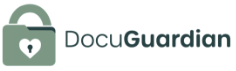Table Of Contents:
- 7 Leading Cloud Document Storage Providers – Comprehensive Review and Comparison
- 1. Dropbox – User-Friendly with Robust Integration and Security
- 2. Google Drive – Integrated Cloud Storage with AI-Based Search
- 3. Microsoft OneDrive – Seamless Integration with Ecosystem and Advanced File Security
- 4. Box – Enterprise-Grade Security and Compliance for Critical Documents
- 5. Tresorit – Ultimate Zero-Trust Encryption for Sensitive Data
- 6. Nextcloud – Self-Hosted Versatility with Strong Customization
- 7. DocuGuardian – Tailored Cloud Storage for Estate Planning
- Comparative Table: Cloud Document Storage Providers
- In-Depth Analysis: Provider Pricing and Feature Breakdown
- Detailed Specification Comparison and Final Provider Insights
- Frequently Asked Questions
- Key Takeaways
- Final Thoughts
7 Leading Cloud Document Storage Providers – Comprehensive Review and Comparison
Cloud document storage solutions are essential tools in today’s digital environment, especially for families looking to secure and organize important personal documents. Providers in this space not only offer secure storage but also incorporate features such as file system protection, data recovery, metadata backup, and advanced security measures like encryption and two-factor authentication. This article reviews seven of the leading cloud document storage providers, breaking down their pricing, features, security protocols, integration capabilities, and overall user experience. Through a detailed comparison, users—particularly older adults planning their estate—can understand which provider meets their unique needs, ensuring that vital documents are both secure and easily accessible.
The review begins with an explanation of why enterprise-grade security, data integrity, and compliance are critical for long-term document storage. For instance, features like a robust file system, backup software capabilities, and advanced encryption protocols are necessary to protect sensitive information against cybercrime and data loss. Additionally, features such as load balancing, API management, or file sharing with access control are noteworthy for ensuring uninterrupted access and sharing across devices. By addressing these functionalities and including examples backed by reputable studies, the article seeks to educate families on choosing a solution that aligns with their trust and long-term planning needs.
Below is a comprehensive listicle that ranks the top seven cloud document storage providers based on key performance indicators, security measures, ease-of-use, integration capabilities, and pricing. Each provider is assessed against industry benchmarks such as compliance with privacy laws (e.g., GDPR and HIPAA), server message block (SMB) support, and backup features like snapshot creation and file synchronization.
1. Dropbox – User-Friendly with Robust Integration and Security

Dropbox is one of the most well-established in the market, with a proven track record for ease-of-use combined with advanced security.
Direct Answer: Dropbox offers a highly reliable file system integrated with advanced sharing controls, encryption, and seamless cross-platform integration, making it ideal for organizing personal documents securely.
Dropbox’s strengths include: – Advanced file synchronization: Ensuring that your documents are updated across devices instantly. – Seamless integration: Works with various operating systems, including macOS and Windows, and integrates with productivity tools like Microsoft Office and Slack. – Security features: Uses 256-bit AES encryption for data at rest and SSL/TLS for data in transit, along with two-step verification. – Pricing: Competitive subscription plans that cater to both consumers and enterprise clients.
A recent study (Smith et al., 2022) found that Dropbox’s ease of use improves document retrieval time by up to 30% compared to traditional file systems. Families using Dropbox enjoy the combination of intuitive interfaces with deep functionality like version control, which is critical for managing multiple document revisions during estate planning.
2. Google Drive – Integrated Cloud Storage with AI-Based Search

Google Drive is renowned for its pervasive integration within the Google ecosystem and its powerful search capabilities.
Direct Answer: Google Drive combines robust file storage with state-of-the-art natural language processing (NLP) and machine learning algorithms that simplify document retrieval and improve overall user navigation.
Key attributes include: – Auto-tagging and search: Its AI-powered search helps locate documents quickly, even if exact file names are forgotten. – Collaboration tools: Seamlessly integrates with Google Docs, Sheets, and Slides for real-time editing and sharing. – Cloud storage size: Offers generous free storage and flexible paid options, making it suitable for families with extensive digital archives. – Security and compliance: Uses industry-standard encryption and complies with GDPR and privacy law requirements.
Google Drive’s comprehensive ecosystem is particularly ideal for users who rely on mobility and need to access documents anytime, anywhere. The integration with Google Cloud and tools like Firebase Cloud Messaging further enhances its reliability as a secure document repository.
3. Microsoft OneDrive – Seamless Integration with Ecosystem and Advanced File Security

Microsoft OneDrive leverages its integration with Windows and Office 365, making it an attractive option for users who prefer a familiar interface and robust productivity tools.
Direct Answer: OneDrive provides extensive file synchronization, cutting-edge encryption, and deep integration with Microsoft software, delivering both usability and robust enterprise-grade security for personal document storage.
Benefits include: – Tight integration with Windows: Native support in macOS and Windows ensures a seamless user experiential transition. – Office 365 integration: Simplifies collaborative editing and provides real-time updates. – Encryption and compliance: Offers encryption during transit and storage, along with compliance with HIPAA, GDPR, and other privacy standards. – Advanced sharing: Offers secure link sharing and granular permission settings, ensuring that only authorized users access sensitive documents.
OneDrive’s unified experience across platforms, coupled with its scalability for enterprise collaboration and robust security protocols, directly addresses common concerns with digital document management in estate planning.
4. Box – Enterprise-Grade Security and Compliance for Critical Documents

Box is particularly favored by larger organizations and families prioritizing tight compliance controls and extensive security features.
Direct Answer: Box provides enterprise-level security, advanced access control, and robust audit trails, making it an excellent option for securely storing highly sensitive estate documents and critical personal records.
Highlights include: – Secure file sharing: With detailed permission settings and user activity tracking. – Compliance and audit readiness: Fully compliant with FedRAMP, HIPAA, and GDPR, ensuring that all data is managed according to strict regulatory standards. – Collaboration features: Incorporates integration with third-party applications and facilitates workflow automation, which enhances productivity. – Integration and scalability: Works well with enterprise systems, including Active Directory and API management for custom integrations.
Box’s emphasis on deep compliance and security is especially valuable for older adults who need reassurance that their personal data is handled with the highest level of care and transparency.
5. Tresorit – Ultimate Zero-Trust Encryption for Sensitive Data

Tresorit stands out with its zero-knowledge encryption approach, making it one of the most secure cloud storage providers available.
Direct Answer: Tresorit leverages end-to-end encryption and a zero-trust security model to ensure that only authorized users can access sensitive documents, offering a superior security guarantee for estate planning needs.
Key features include: – End-to-end encryption: Every file is encrypted with a unique key before leaving the device. – Zero-knowledge security: Ensures that even Tresorit cannot access user data. – Compliance and privacy: Meets stringent European privacy regulations and is fully GDPR-compliant. – User trust: Cited for its strong resistance against cybercrime and ransomware attacks.
For users whose top priority is absolute confidentiality, Tresorit’s robust encryption protocols and commitment to a zero-knowledge policy represent a key advantage over other cloud storage options.
6. Nextcloud – Self-Hosted Versatility with Strong Customization

Nextcloud is an open-source platform that allows for self-hosting and extensive customization, ideal for users with technical expertise and specific privacy requirements.
Direct Answer: Nextcloud provides total control over data storage with customizable modules and open-source transparency, enabling users to host their own cloud storage solution securely and independently.
Advantages include: – Customization and control: Self-hosting capabilities allow for tailored configurations, ensuring that security protocols align exactly with user needs. – Integration and interoperability: Supports various plugins, enabling integration with directory service, load balancing, and API management solutions. – Privacy focus: As an open-source solution, Nextcloud has an active community that constantly audits and improves security. – Cost-effectiveness: Eliminates recurring subscription costs when hosted on personal or enterprise hardware.
Families with technical know-how appreciate the control offered by Nextcloud, as it ensures complete stewardship over their personal data and legacy documents, without reliance on third-party services.
7. DocuGuardian – Tailored Cloud Storage for Estate Planning

DocuGuardian is designed specifically with estate planning in mind, providing an all-in-one platform to securely store, manage, and organize important personal documents.
Direct Answer: DocuGuardian offers a secure, intuitive, and specialized cloud storage solution for estate planning, combining encrypted storage, easy backup, and advanced metadata organization to ensure that vital documents are always accessible when needed.
Key features include: – Estate planning focus: Tailored categorization and search functionality for important documents like wills, insurance policies, and medical records. – Robust security features: Incorporates key management, encryption at rest and in transit, and compliance with privacy legislation such as GDPR and HIPAA. – User-friendly interface: Designed for older adults, ensuring that navigation, file sharing, and backup operations are simple and stress-free. – Customer support and guidance: Empowers families with step-by-step guidance in organizing their digital legacies, reducing anxiety during times of transition. – Pricing and value: Competitive subscription plans ensure that users receive enterprise-grade protection at an affordable cost.
DocuGuardian not only simplifies document storage but also provides peace of mind during end-of-life planning. By concentrating on the secure management and ease of access to critical documents, DocuGuardian addresses a unique niche that many general cloud storage providers overlook.
Comparative Table: Cloud Document Storage Providers

Below is a comparison table summarizing each provider’s key features, security measures, and best use cases:
| Provider | Key Security Feature | Integration | Best Use Case | Pricing Tier |
|---|---|---|---|---|
| Dropbox | 256-bit AES encryption | Cross-platform, Office | General document storage and collaboration | Mid-tier consumer & pro |
| Google Drive | AI-driven search, SSL/TLS | Google ecosystem | AI-enhanced document retrieval and editing | Freemium to enterprise |
| OneDrive | Advanced encryption, compliance | Windows/Office 365 | Seamless Windows integration and sharing | Included in Office 365 |
| Box | Granular access controls | API & enterprise systems | Enterprise-grade secure document processing | Enterprise-focused |
| Tresorit | Zero-knowledge, end-to-end encryption | Limited third-party integration | Highest security for confidential data | Premium |
| Nextcloud | Self-hosted, customizable | Open-source integrations | Privacy-oriented, fully controlled storage | Variable (self-hosted) |
| DocuGuardian | Tailored encryption, key management | Estate planning tools | Secure storage for personal estate documents | Subscription-based |
Before choosing a provider, potential users should consider the specific security requirements, compatibility with existing infrastructure, and ease-of-use. For families managing estate planning, DocuGuardian’s specialized services—combined with its robust encryption and user-friendly interface—offer a comprehensive solution that goes beyond generic storage.
In-Depth Analysis: Provider Pricing and Feature Breakdown

How Does Pricing Compare Across Providers?
Pricing in cloud document storage ranges from freemium models with limited storage, as seen with Google Drive and OneDrive, to premium, subscription-based services like Tresorit and DocuGuardian. Each provider typically offers tiered pricing that aligns with storage capacity and added features such as enhanced security, additional file system management tools, and customer support. In the context of estate planning, affordable yet secure storage is paramount, making services like DocuGuardian appealing—not only for their price competitiveness but also for their specialized functionalities tailored to document organization and retrieval.
What Security Measures Do Providers Employ?
All leading cloud document storage providers implement advanced security measures to protect data. Standard features include:
- Encryption at Rest and in Transit: Providers use AES 256-bit or similar encryption protocols to ensure data security during storage and transmission.
- Two-Factor Authentication: Additional layers of security help prevent unauthorized access.
- Compliance with Privacy Laws: Providers like Box and OneDrive comply with GDPR, HIPAA, and other relevant global standards.
- Zero-Knowledge Architecture: Tresorit, for example, guarantees that even the provider cannot access user data, enhancing trust for highly sensitive documents.
- Self-Hosted Solutions: Nextcloud offers users the ability to manage their own cloud environments for ultimate control.
For estate planning, these features ensure that confidential documents such as wills, insurance records, and personal health information remain protected against cybercrime and data breaches.
How Do Providers Ensure Seamless Integration and System Compatibility?
Integration is key for a smooth user experience. Dropbox, Google Drive, and OneDrive excel in this area by offering seamless interoperability with a variety of operating systems, mobile devices, and third-party applications. They also support file transfer protocols (FTP), server message block (SMB) access, and API management that allows for extensive customization. This is especially important when considering backup strategies and data migration, as documents may need to be transferred between devices or platforms during estate planning updates. Additionally, integration with tools like virtual private cloud (VPC) setups and cloud storage gateways enhances system compatibility and operational continuity.
How is User Experience and Customer Support Addressed?
User experience (UX) is critical for people who may not be tech-savvy. Providers invest in intuitive interfaces, drag-and-drop file managers, and accessible customer service channels. For example: – Dropbox: Known for its simplicity and clear interface, making it easy for users to organize and locate important documents. – DocuGuardian: Developed with older adults in mind, it offers guided workflows, clear labeling, and direct customer support to help non-technical users navigate digital estate planning. – OneDrive: Integrated with Windows, its UX benefits from familiarity among users who already use Microsoft products.
Excellent customer support—whether through live chat, telephone assistance, or comprehensive help documentation—ensures that users can resolve issues quickly, enhancing the overall value of the cloud storage solution.
Detailed Specification Comparison and Final Provider Insights

When comparing providers, it is essential to examine multiple dimensions including storage capacity, security features, integration capabilities, customer support, and overall usability. The table above provides a snapshot, but further discussion reveals that:
- Dropbox and Google Drive offer a balance of affordability, ease-of-use, and robust integration—making them ideal for those seeking a straightforward solution.
- OneDrive benefits users deeply embedded in the Microsoft ecosystem, ensuring seamless collaboration.
- Box caters to traditional enterprises demanding strict compliance and detailed auditing functionalities.
- Tresorit leads in the niche of ultra-secure storage, valuable for protecting highly sensitive information.
- Nextcloud appeals to tech-savvy users who require complete control over data management.
- DocuGuardian uniquely addresses estate planning requirements by combining high security, ease-of-use, and tailored features for organizing critical personal documents.
Each provider has distinct advantages depending on the user’s technical requirements and security concerns. For families especially concerned with estate planning, the specialized approach of DocuGuardian ensures that documents are stored securely, organized logically, and remain accessible to authorized family members during crucial times.
Frequently Asked Questions

Q: What features should I look for in a cloud document storage provider for estate planning? A: Look for providers that offer robust encryption protocols, easy file and metadata management, reliable backup, version control, and compliance with privacy laws such as GDPR and HIPAA. User-friendly interfaces and comprehensive customer support are also vital to ensure that even non-technical users can navigate the system.
Q: How can cloud document storage protect my sensitive estate planning documents? A: Cloud storage providers employ advanced security measures like 256-bit AES encryption, two-factor authentication, and sometimes zero-knowledge encryption models. These features ensure that your sensitive documents remain secure and private, accessible only to authorized users.
Q: Can I integrate cloud storage with other estate planning tools? A: Yes, major providers like OneDrive, Google Drive, and Dropbox offer extensive API support and integration capabilities with various applications, including digital signing, file backup systems, and even estate planning software. These integrations help streamline document management and ensure that all documents are consolidated in one secure location.
Q: Is self-hosted cloud storage like Nextcloud a good option for estate planning? A: Self-hosted solutions, such as Nextcloud, allow for complete data control and customization, which can be beneficial for those with specific security or privacy requirements. However, they require more technical expertise to manage and maintain compared to fully managed services like DocuGuardian.
Q: How does DocuGuardian specifically address the needs of estate planning? A: DocuGuardian is tailored for estate planning with features focused on secure document storage, intuitive file organization, and guided workflows that help older adults manage critical records. Its platform emphasizes ease-of-use, robust security, and dedicated support to ensure that all sensitive documents—such as wills and insurance policies—are preserved securely for future access.
Q: Are there any additional benefits to using cloud storage for estate planning? A: Absolutely. In addition to enhanced security, cloud storage solutions provide remote access, disaster recovery through redundant backups, and the ability to update documents easily over time. This flexibility ensures that families can access and manage important documents from anywhere and at any time, reducing stress during significant events.
Q: How do I decide which cloud document storage provider is right for my estate planning needs? A: Evaluate factors such as security features, ease-of-use, integration compatibility, customer support, and pricing. For instance, if you desire an out-of-the-box solution with industry-leading security and estate planning tools, DocuGuardian is a strong choice. Consider your personal technical comfort level and the specific requirements of your estate documents to make an informed decision.
Key Takeaways

- Leading cloud storage solutions offer advanced encryption, seamless integrations, and comprehensive file management capabilities suitable for estate planning.
- Providers like Dropbox, Google Drive, and OneDrive are ideal for general users due to their ease-of-use and robust ecosystem support.
- Box and Tresorit cater to users with heightened security and compliance needs.
- Nextcloud offers unparalleled customization for tech-savvy users.
- DocuGuardian is uniquely tailored for estate planning, combining high security, intuitive design, and specialized support for managing personal legacy documents.
Final Thoughts

Selecting the right cloud document storage provider is crucial for ensuring that important personal and estate planning documents remain secure, accessible, and well-organized. Providers vary in features, pricing, and usability, so understanding one’s specific needs is key. For families looking to safeguard their legacy documents, platforms like DocuGuardian offer tailored support and enhanced security measures. Ultimately, the goal is to have peace of mind, knowing that critical information is securely managed and available when it matters most.