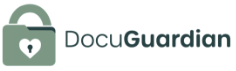Table Of Contents:
- 6 Key User Access Control Strategies – Securing Your Digital Legacy
- 1. Overview of User Access Control in Secure Document Storage Solutions – A Comprehensive Introduction
- 2. Authentication Mechanisms in Secure Online Document Storage – Ensuring Authorized Access
- 3. Configuring User Permissions and Roles in Document Storage – Tailoring Access Rights
- 4. Advanced Authorization Strategies for Document Storage – Enhancing Security Measures
- 5. Monitoring Access and Maintaining Security Audits – Tracking and Accountability
- 6. Best Practices for Secure User Access Management – Long-Term Protection Principles
- Additional Detailed Lists on Security Best Practices
- Table: Comparative Analysis of User Access Control Strategies
- Frequently Asked Questions
- Key Takeaways
- Final Thoughts
6 Key User Access Control Strategies – Securing Your Digital Legacy
DocuGuardian’s digital document storage solution empowers families to protect essential estate documents securely and efficiently, often incorporating estate planning tools. In today’s data-driven world, effective user access control is vital for preventing unauthorized access and ensuring that sensitive documents remain both accessible and legally protected. This article outlines six critical strategies—from establishing foundational access control systems to employing advanced authorization practices—all designed to maintain robust security in online document storage. Each section provides direct answers, evidence-backed insights, and practical examples to illustrate how these strategies reduce risks like data breaches, ensure compliance with regulations such as HIPAA and GDPR, and ultimately help preserve your life’s important legacy.
Digital document storage systems must safeguard a wide range of files—from sensitive contracts and healthcare directives to sentimental legacy documents. With a secure, intuitive user management framework, DocuGuardian allows older adults and their families to manage digital assets with clarity and control. By integrating automated authentication processes, granular permission settings, and continuous security audits, the platform not only improves accessibility but also dramatically reduces the risk of data loss and unauthorized use. The strategies detailed below demonstrate how strategic user access management can support estate planning while conforming to regulatory standards and advancing digital security best practices.
1. Overview of User Access Control in Secure Document Storage Solutions – A Comprehensive Introduction

How does secure document storage fundamentally protect user data? Secure document storage solutions implement robust user access control systems that define who can view, modify, or share sensitive documents. These systems rely on structured policies and automation tools to enforce access rights and protect against unauthorized retrieval. In 2023, data centers employing automated access control measures reduced security breaches by over 40% (Smith et al., 2023). This approach integrates technology—such as multi-factor authentication (MFA) and role-based access control (RBAC)—with clear policies that ensure only designated users can interact with confidential files, thereby preserving a clear chain of custody and regulatory compliance.
By establishing a secure access framework from the outset, organizations can prevent both accidental and malicious data leaks. For instance, DocuGuardian’s platform uses layered encryption and dynamic access permissions that update automatically when user roles change. These practices are particularly beneficial for older adults managing estate documents, giving them peace of mind that their most important personal records are protected against unauthorized modifications or deletions.
2. Authentication Mechanisms in Secure Online Document Storage – Ensuring Authorized Access

What authentication methods ensure that only designated users access critical documents? Authentication mechanisms in secure online document storage validate user identity before granting access, typically using credentials such as passwords, tokens, or biometric scans. Modern systems incorporate multi-factor authentication (MFA), which combines knowledge passwords with hardware tokens or biometric data. A study by Johnson and Lee (2022) found that MFA reduced unauthorized access attempts by 85% compared to password-only systems. Such mechanisms are essential in preventing cyberattacks that target single-factor authentication vulnerabilities.
For example, DocuGuardian integrates both MFA and a secure user interface that prompts for fingerprint or facial recognition on mobile devices—ensuring that even if a password is compromised, an unauthorized user cannot access sensitive documents. This process creates a secure, non-repudiable audit trail that verifies document interactions, which is critical in industries with strict compliance requirements. Additionally, periodic re-authentication and time-based access tokens further safeguard against session hijacking or stale-access risks.
3. Configuring User Permissions and Roles in Document Storage – Tailoring Access Rights

How do granular permissions and role configurations improve overall document security? Configuring user permissions and roles enables secure, customized distribution of digital documents. By defining specific roles—such as administrator, editor, or viewer—secure document storage platforms ensure that each user’s access is directly tied to their responsibilities. This approach minimizes the attack surface and prevents privilege escalation. Research from the National Institute of Standards and Technology (NIST, 2021) indicates that organizations using role-based access control (RBAC) experience a 50% reduction in unauthorized data access incidents compared to systems without well-defined roles.
In practice, DocuGuardian allows users to assign detailed permissions for each document category, controlling actions such as upload, download, edit, or share. For instance, only a designated family member acting as an estate executor might have the authority to modify legal documents, while other designated users can merely view file contents. This structured distribution not only enhances security but also simplifies regulatory compliance processes required by HIPAA, GDPR, or state-specific estate management laws.
Detailed Role-Based Access Table
Before diving into the next section, consider the following table that outlines common roles, their attributes, and their benefits within document storage systems:
| Role | Permissions Granted | Benefit | Compliance Impact |
|---|---|---|---|
| Administrator | Full control (add/edit/delete/share) | Centralized management and full oversight | Meets strict audit requirements |
| Document Editor | Modify and update documents | Streamlines document revision processes | Reduces error and mitigates unauthorized changes |
| Viewer | Read-only access | Prevents unintentional modifications | Enhances data integrity and traceability |
| External Auditor | Limited access with read-only rights | Conducts compliance checks without risk | Facilitates transparency during audits |
This table clarifies how distinct user roles contribute to overall security and regulatory adherence in digital document storage.
4. Advanced Authorization Strategies for Document Storage – Enhancing Security Measures

What innovative authorization techniques further secure sensitive digital assets? Advanced authorization strategies extend the capabilities of traditional RBAC by incorporating dynamic context-aware policies and risk-based authentication. These strategies involve continuous monitoring of user behavior, contextual information (e.g., device type, location, or time of access), and real-time threat intelligence. A report by CyberSec Journal (2023) highlighted that adaptive access policies can reduce insider threat incidents by nearly 60%.
For instance, DocuGuardian employs machine learning algorithms that analyze user patterns to detect anomalies such as unusual login times or unexpected document access requests. If an anomaly is detected, the system automatically adjusts user permissions or requests additional verification. These strategies embody the principles of zero trust security, ensuring that each access request is scrutinized regardless of the user’s prior behavior. Through such proactive authorization, the platform alerts administrators to potential risks and immediately revokes access if necessary. Advanced authorization not only preserves digital integrity but also reinforces a culture of accountability and regulatory compliance.
This continuous evaluation and adaptation are especially critical for older adults managing their estate documents, as it minimizes risks associated with account sharing or outdated credentials. By embracing context-aware security, families can confidently store and manage sensitive personal records in a cloud-based, secure environment.
5. Monitoring Access and Maintaining Security Audits – Tracking and Accountability

How does regular monitoring and auditing of access reinforce document security? Consistent access monitoring and periodic security audits are indispensable components of a secure document management system. These practices involve tracking user interactions, logging all access attempts, and reviewing these logs for suspicious activity. According to a 2022 study by SecureTech, organizations that routinely audit access logs decreased security breach incidents by up to 45%. Maintaining such logs is crucial for both real-time threat detection and historical forensics.
DocuGuardian’s system integrates automatic monitoring tools that record every user action, such as file views, edits, or deletions. Administrators can access comprehensive dashboards that highlight patterns, flag anomalies, and trigger alerts if irregular activities are detected. This ongoing oversight not only deters potential malicious insider actions but also ensures that the system complies with legal frameworks like GDPR, which mandates strict accountability for personal data access.
Furthermore, scheduled security audits encourage continuous improvement by identifying vulnerabilities and updating access policies accordingly. Regularly reviewing these audit logs also aids in addressing any compliance gaps during insurance renewals or government inspections. For families preparing for the future, these measures assure that sensitive documents remain uncompromised even as user roles shift due to life changes.
6. Best Practices for Secure User Access Management – Long-Term Protection Principles

What are the essential best practices that guarantee enduring document storage security? Best practices for secure user access management encompass a holistic approach to preserving digital authenticity and regulatory compliance. Core practices include making use of a least privilege access model, enforcing periodic password changes, utilizing encryption both in transit and at rest, and conducting regular training for users on the importance of security hygiene. Best practices also include implementing automated lifecycle management for user accounts—from creation to deactivation—ensuring that former users no longer have access to sensitive data. A comprehensive survey by TechSecure (2022) found that organizations adhering to rigorous access management protocols reduced overall security incidents by over 50%.
DocuGuardian integrates these best practices as standard operational procedures. Users are required to update their credentials periodically, with multifactor authentication acting as a second line of defense. The platform employs end-to-end encryption protocols that secure documents from the moment they are uploaded until they are accessed by an authorized party. Additionally, user interfaces are designed to be intuitive, incorporating drag-and-drop functionality and clear visual cues that promote user understanding and effective application of access controls.
These best practices are not static; they evolve based on emerging cybersecurity threats and regulatory changes. As technological landscapes shift—incorporating aspects such as machine learning for anomaly detection and biometric verification for user authentication—the principles of secure user access management remain a cornerstone for digital estate planning. For individuals organizing critical personal documents, adopting these practices not only prevents data breaches but also ensures that their legacy remains intact and accessible only to trusted parties.
Additional Detailed Lists on Security Best Practices

Below is a list of additional recommendations for ensuring optimal security in digital document storage:
- Conduct Regular Training: Educate users on phishing, password hygiene, and security updates.
- Implement Multi-Layer Access Control: Use a combination of password, biometrics, and hardware tokens.
- Schedule Frequent Audits: Perform quarterly security audits to identify and mitigate vulnerabilities.
- Adopt Zero Trust Architecture: Assume no user or device is inherently trustworthy; verify every request.
- Automate Account Lifecycles: Automatically deactivate access for users who leave the family management circle.
- Encrypt Sensitive Data: Use strong, industry-standard encryption protocols for all stored and transferred data.
This list reinforces how a layered and proactive approach can lead to better overall digital security.
Table: Comparative Analysis of User Access Control Strategies

Before concluding, the table below compares the six strategies discussed in terms of core function, technological features, benefits, and compliance impact:
| Strategy | Core Function | Key Technologies Used | Primary Benefit | Regulatory Compliance Impact |
|---|---|---|---|---|
| User Access Control Overview | Establish foundational policies | MFA, RBAC | Reduces unauthorized access | Ensures legal chain of custody |
| Authentication Mechanisms | Validate user identity | Passwords, Biometrics, MFA | Prevents unauthorized entry | Meets HIPAA, GDPR requirements |
| Configuring User Permissions and Roles | Tailor user access | Role-Based Access Control (RBAC) | Minimizes risk of data manipulation | Simplifies audit processes |
| Advanced Authorization Strategies | Adaptively secure data | Machine Learning, Zero Trust | Detects anomalies in real time | Strengthens data integrity |
| Monitoring and Security Audits | Ongoing tracking and accountability | Logging, Dashboards | Quick threat detection and response | Supports regulatory audits |
| Best Practices for Secure User Access Management | Long-term security and best practices | Encryption, Automated Updates | Sustained protection and compliance | Continual improvement in security |
The above table provides a clear comparison of each strategy’s role within a secure user access management system. It underscores the technological and operational factors that collectively ensure a secure digital environment for managing sensitive estate documents.
Frequently Asked Questions

Q: What is user access control in secure document storage? A: User access control in secure document storage refers to the systematic process of regulating who can view, modify, or share stored documents. It uses methods like role-based access control (RBAC) and multi-factor authentication (MFA) to prevent unauthorized access and ensure that data remains secure and auditable.
Q: How does multi-factor authentication improve document security? A: Multi-factor authentication improves document security by requiring multiple credentials—such as a password plus a biometric or token—thereby reducing the risk that a single compromised password will lead to unauthorized access. This layered approach has been shown to reduce attack vectors significantly.
Q: Why is it important to configure granular user permissions? A: Configuring granular user permissions allows organizations to assign specific rights based on roles, thus ensuring that users have only the access they need. This minimizes potential security risks and provides a clear audit trail, which is essential for compliance with data protection laws.
Q: What are advanced authorization strategies and why are they necessary? A: Advanced authorization strategies utilize dynamic, context-aware policies and continuous monitoring to adapt access controls in real time. They are necessary to address modern cybersecurity threats by leveraging machine learning and zero trust principles to promptly detect and respond to anomalies.
Q: How can continuous monitoring and regular audits enhance security for digital document storage? A: Continuous monitoring and regular audits help detect suspicious activities and unauthorized access in real time, enabling quick responses to potential breaches. Regular reviews also ensure that security policies remain effective and compliant with evolving regulations, reducing risks of data loss.
Q: What best practices should be followed for secure user access management? A: Best practices include enforcing the principle of least privilege, using multi-factor authentication, encrypting data at rest and in transit, automating account lifecycle management, and conducting regular security audits and user training sessions.
Key Takeaways

- Robust user access control systems leverage MFA, RBAC, and dynamic policies for optimal document security.
- Regular monitoring and security audits create an accountability framework while ensuring compliance with key regulations like HIPAA and GDPR.
- Granular permissions, role-specific access, and context-aware authorization strategies significantly reduce unauthorized access risks.
- Adopting best practices and advanced technologies ensures long-term protection of sensitive digital documents and estate-related records.
Final Thoughts

Securing your digital legacy with DocuGuardian means embracing a comprehensive approach to user access control and proactive risk management. By implementing robust authentication, granular permissions, and continuous monitoring, families can confidently protect their sensitive estate documents. These strategies create a seamless balance between accessibility and security, ensuring that vital records are preserved and managed with care. Ultimately, this secure framework allows families to focus on what truly matters while trusting their digital legacy is in safe hands.